Way2Order is a flexible platform for both placing & accepting B2B orders (only orders, no payments). Using the same login credentials, you can become both a 'Seller' (for accepting orders) & a 'Buyer' (for placing orders). In fact, you can become multiple 'Sellers' & 'Buyers' on the same app. Switching mode between 'Seller' & 'Buyer' is just a click away.
With this convenience, you could be accepting orders from your buyers and at the same time placing orders to your suppliers from within the app.
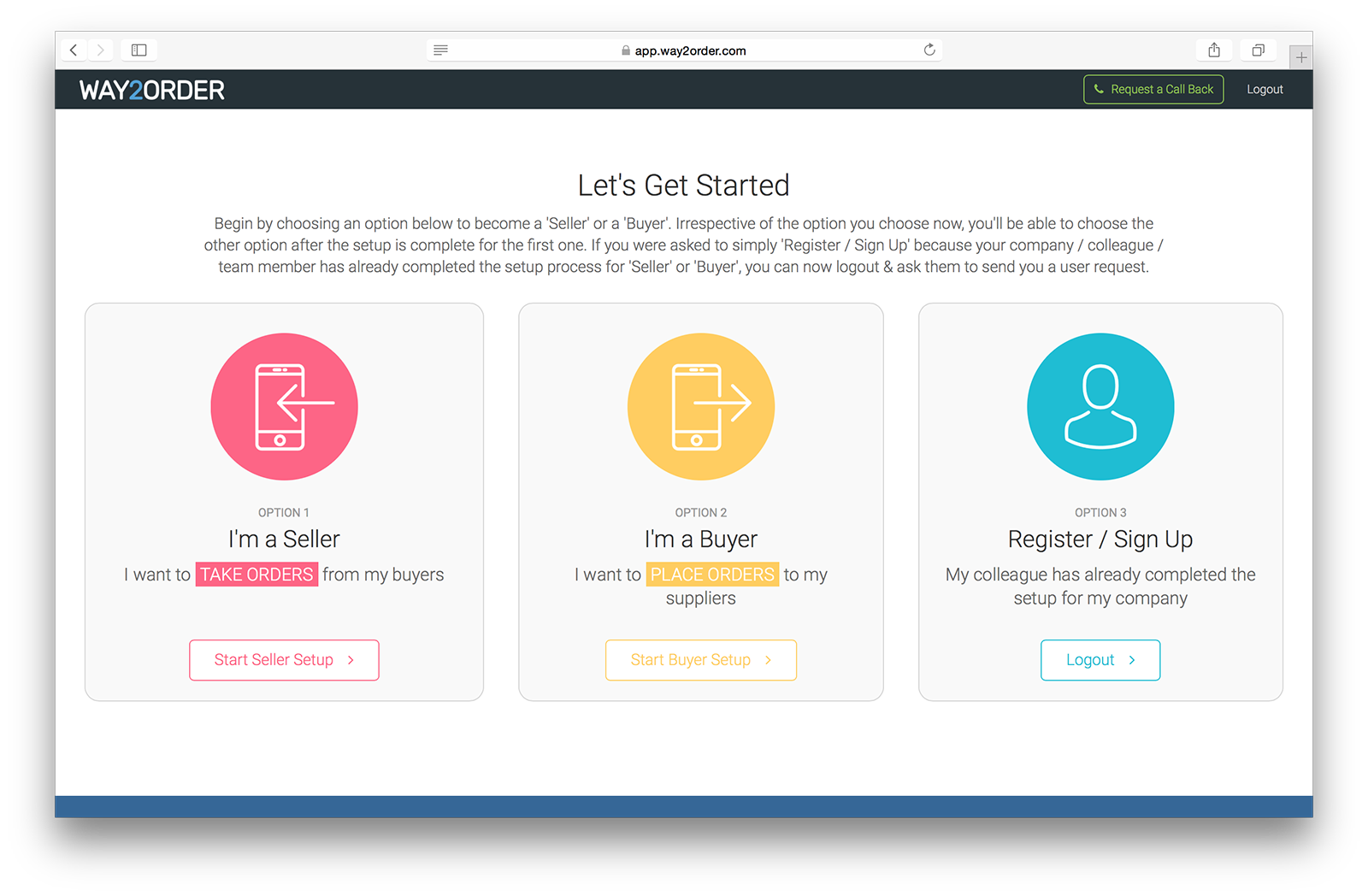

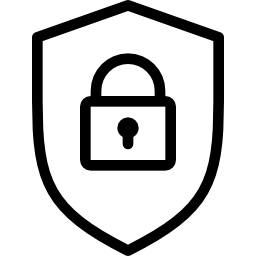

The Way2Order platform provides you complete flexibility to customise almost every aspect of the product catalog. We have detailed settings for product attributes and the order in which you want them to be printed. Which attributes to include in product pdfs and in order reports. Define your own badges for 'New Arrivals', 'Hot Selling Products' etc., Custom Stock Status & Territories.
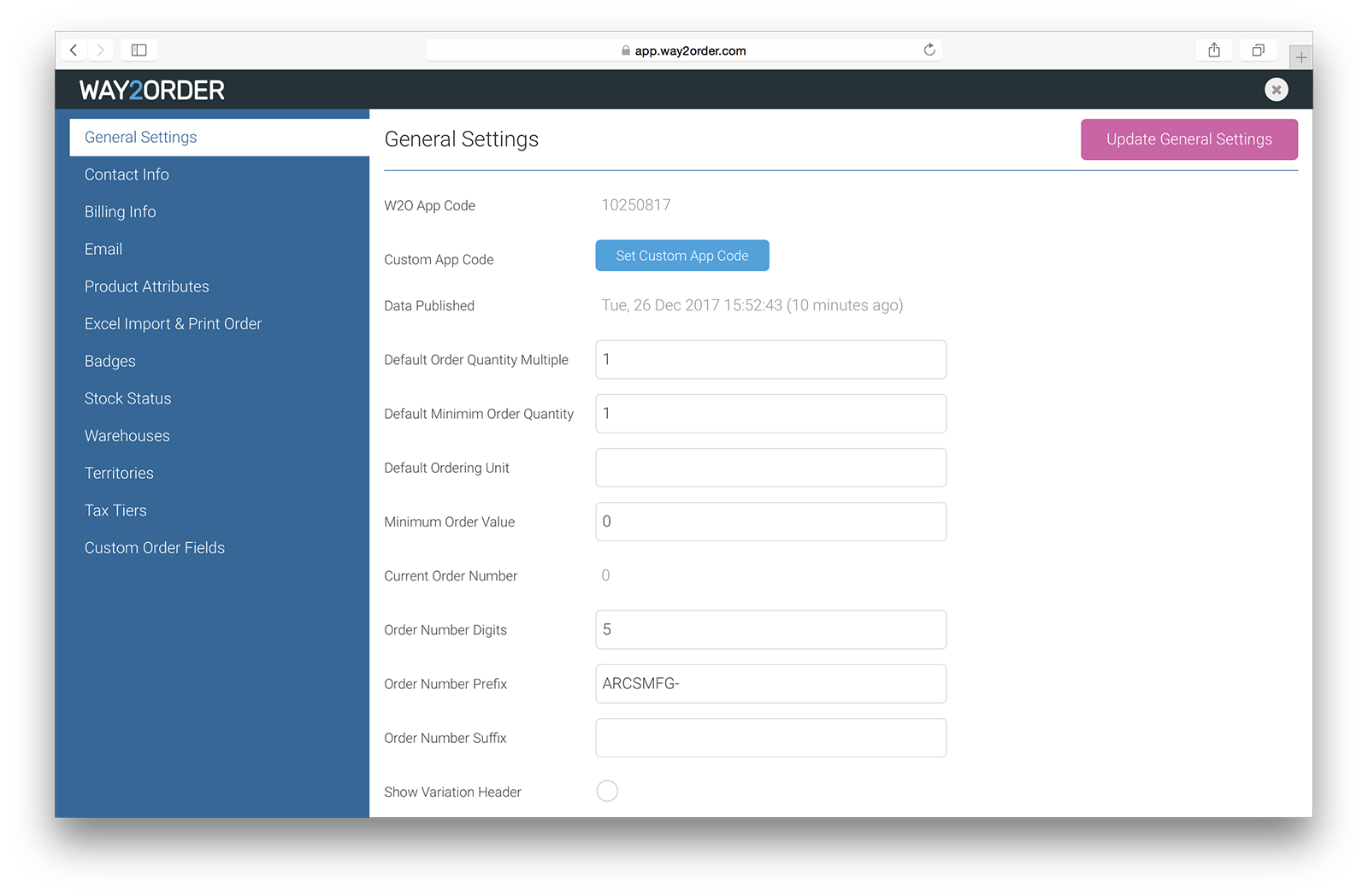
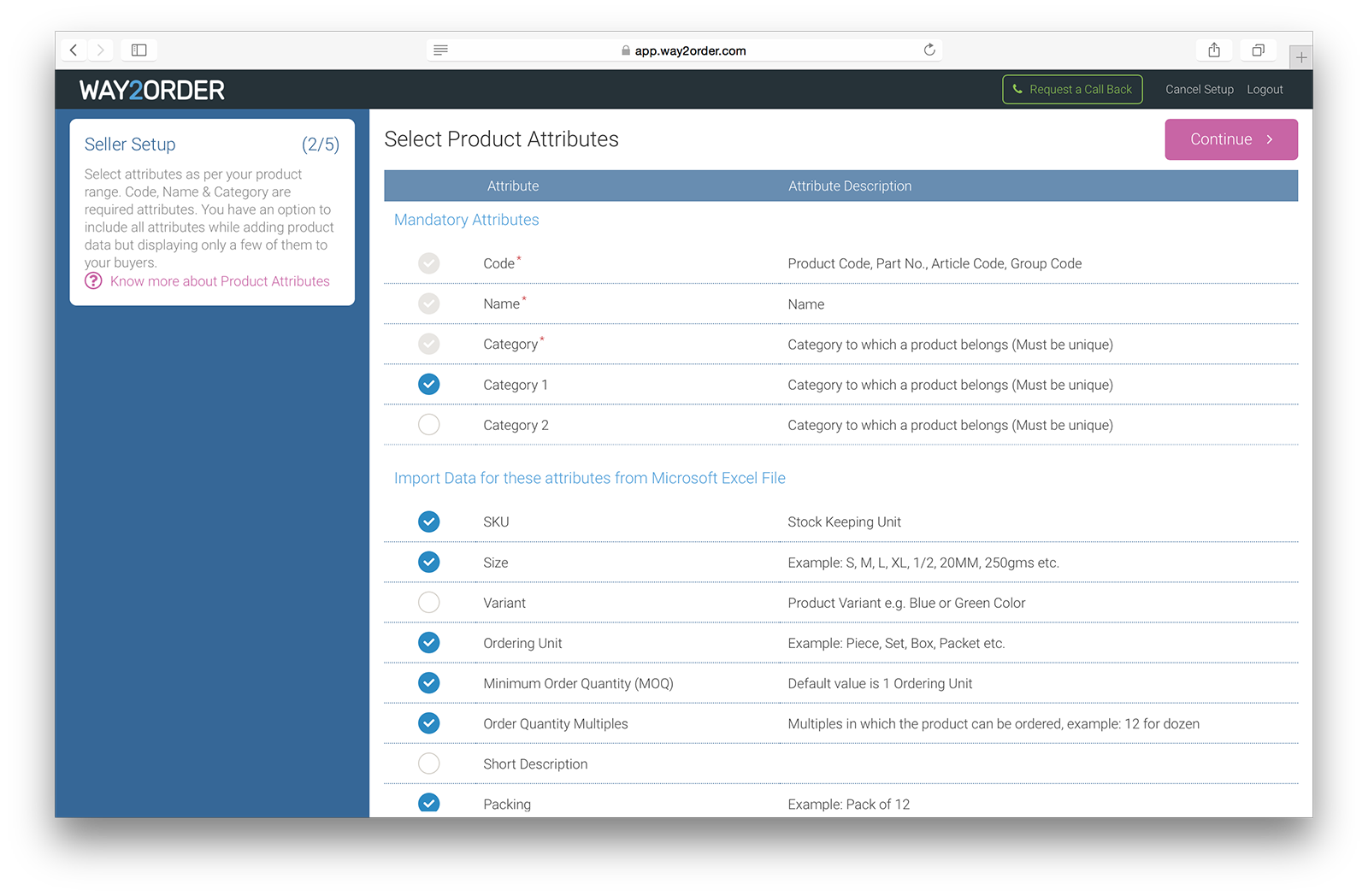
Way2Order has been designed to cater to the requirements of varied industries. By selecting the attributes applicable to your product you can create a product catalog that suits your needs.
These attributes include - Product Code, Name, Category, SKU, Size, Ordering Unit, MOQ, Short Description, Packing, HSN Code, Warranty, Warehouse, Multiple Price Fields, Specifications, Feature List, Additional Links, Multiple Photos & Stock Status.
More Info
No need to input product data manually. With our data import wizard, you can quickly & easily insert data in your Way2Order 'Seller' Account.
Simply upload your price-list in excel format (which you already have) & Way2Order automatically creates categories by reading the 'Category' column in your excel file. Errors, if any, in your excel file, arising due to compatibility with the Way2Order platform, are highlighted in red. Once the errors have been rectified, your data is inserted with just one click.
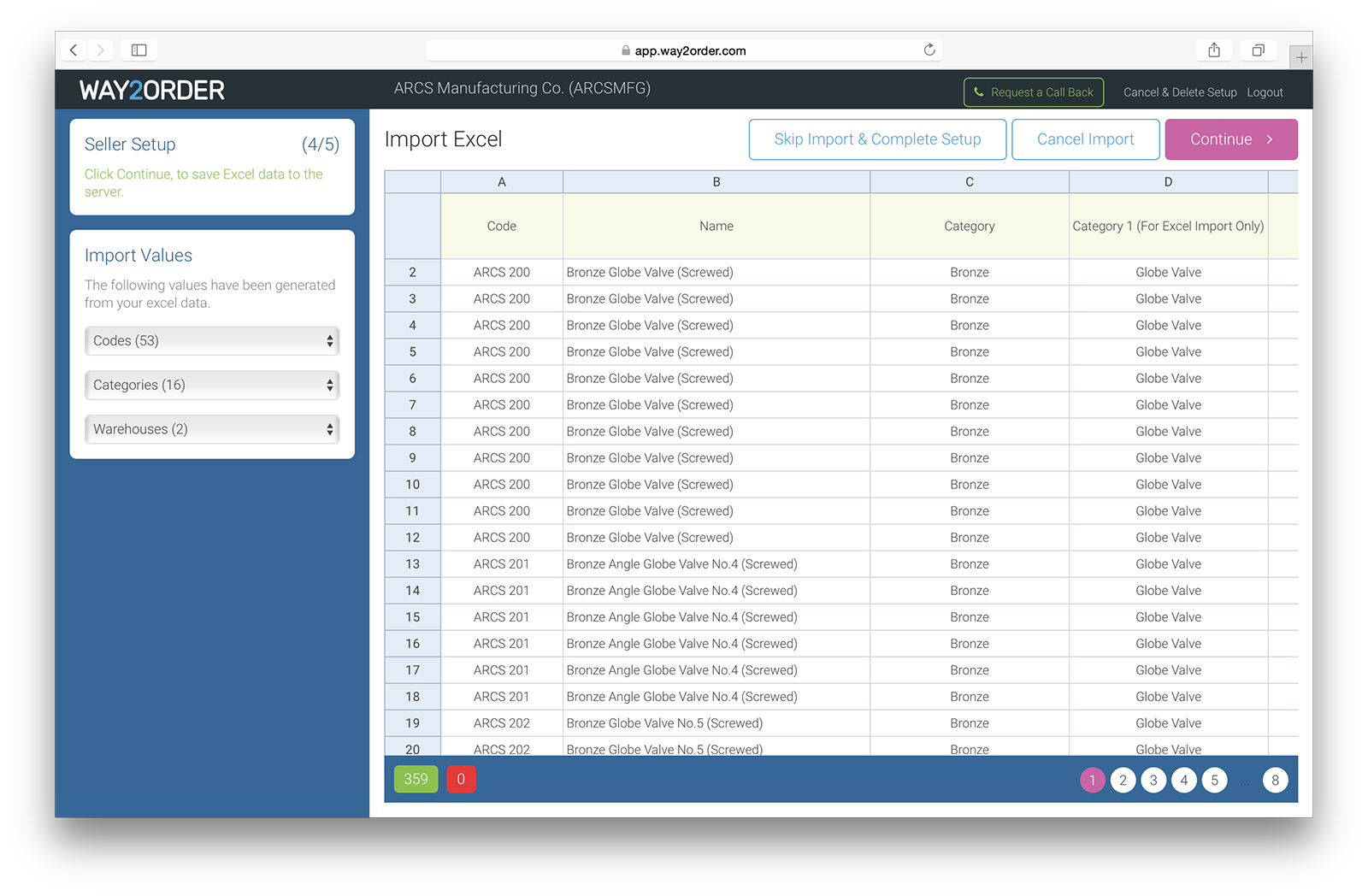

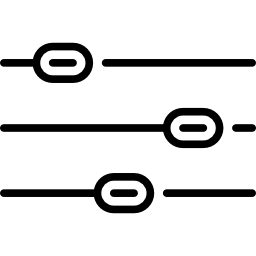
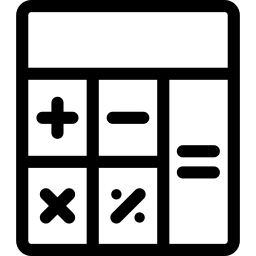
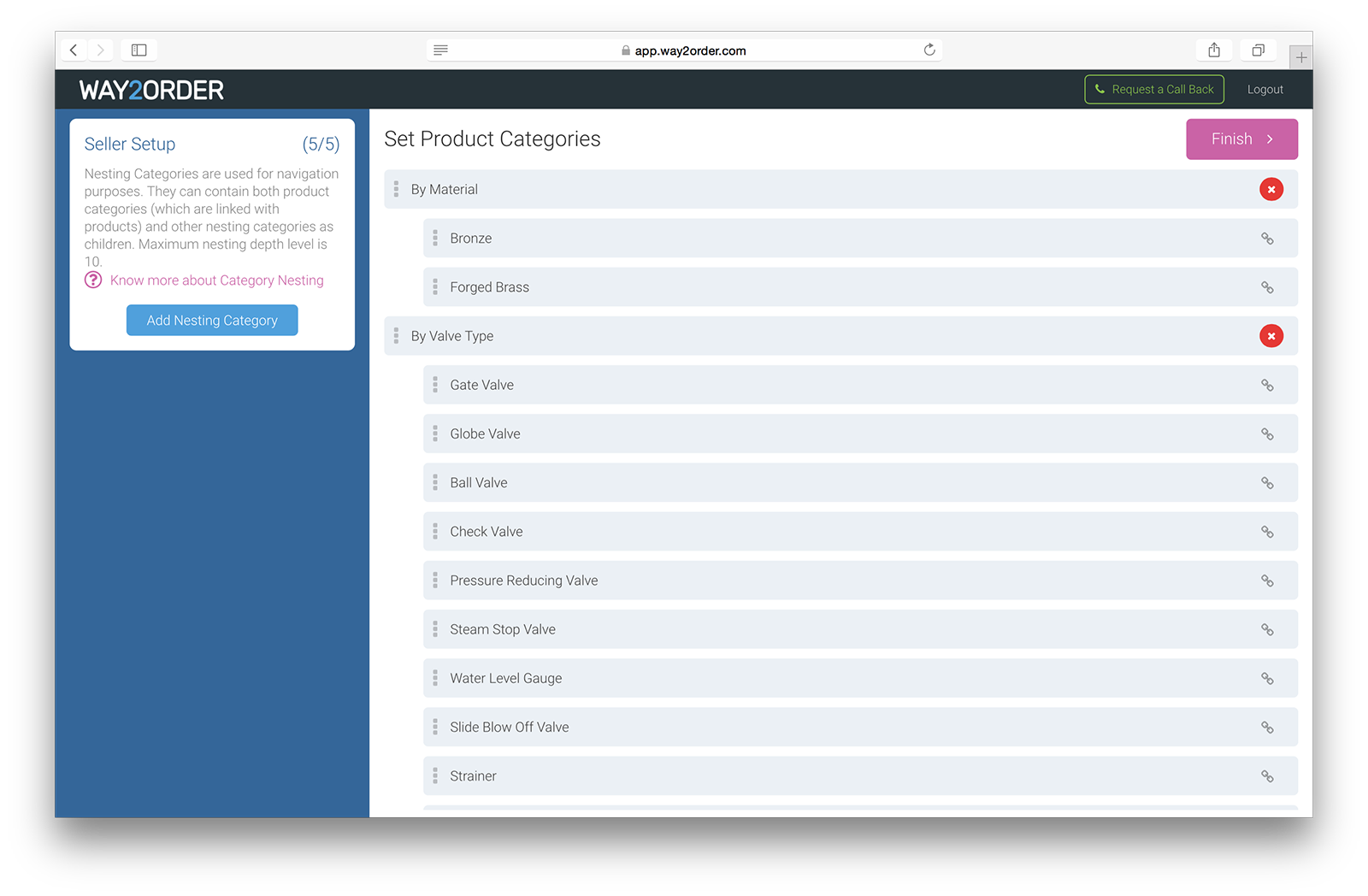
Your Way2Order Product Catalog features multi-level category nesting structure. Every product can be added to multiple categories. Once these categories have been defined, they can be grouped using nesting categories.
Nesting Categories are used for navigation purposes. They can contain both product categories (which are linked with products) & other nesting categories as children.
Maximum nesting depth level is 10.
More Info
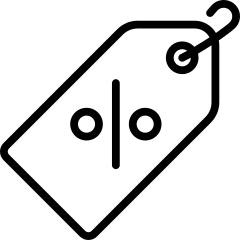
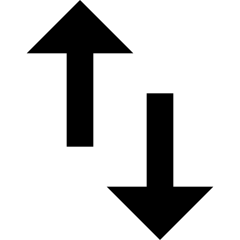
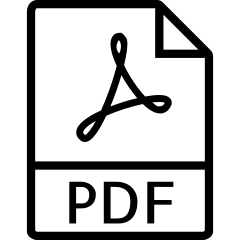
Bring colour to your product catalog & make it more engaging by showcasing multiple photos per product.
File Format - JPG
Maximum Filesize - 2 MB per photo
Photo Aspect Ratio - 1:1
Dimensions (W x H) - 800 x 800 pixels (Ideal)
Color - RGB
Resolution - 72 DPI
More Info
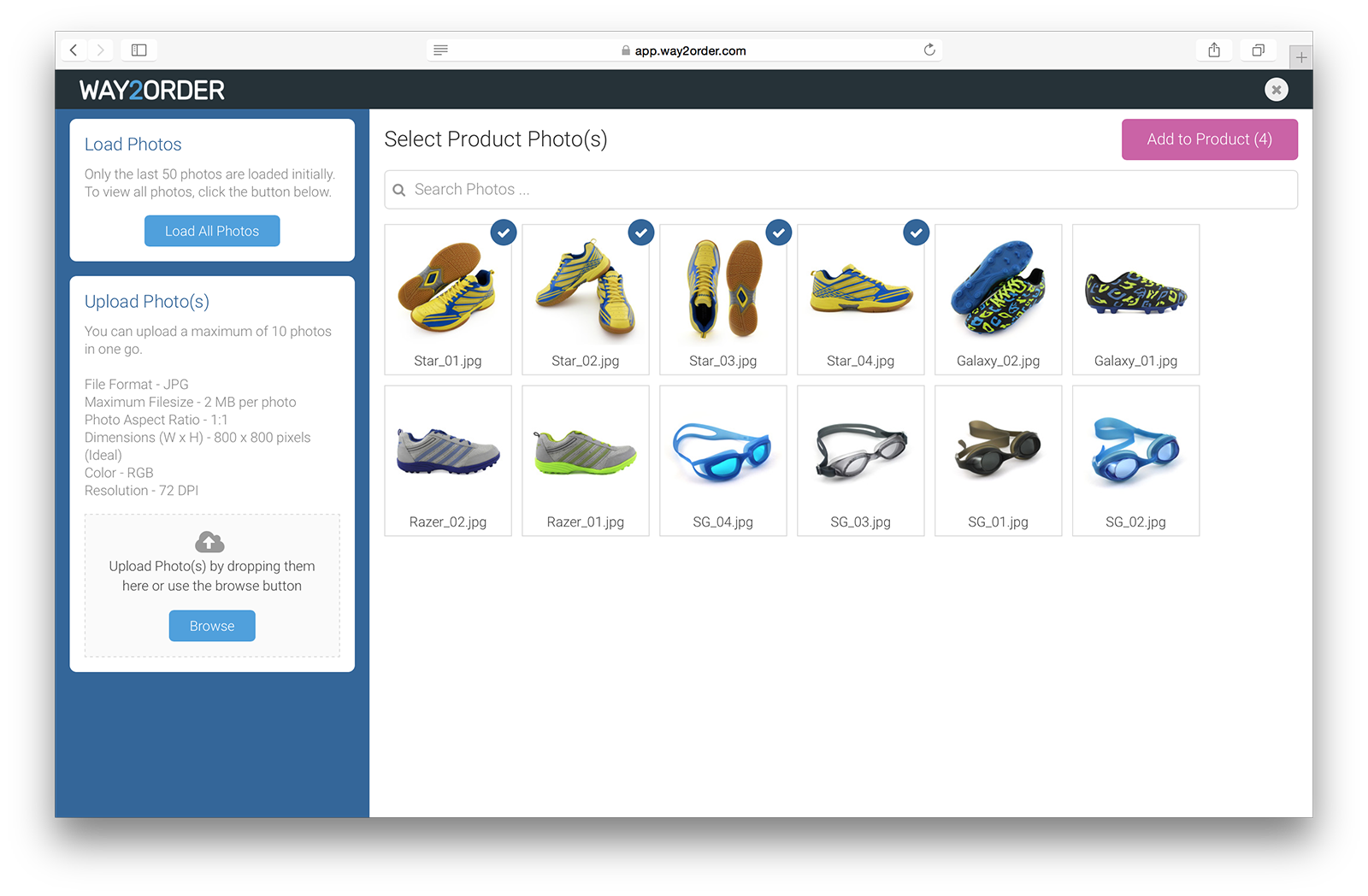
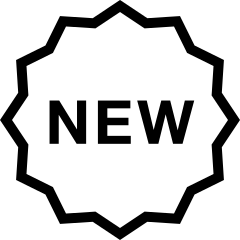
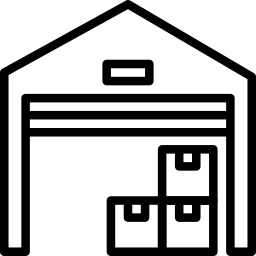
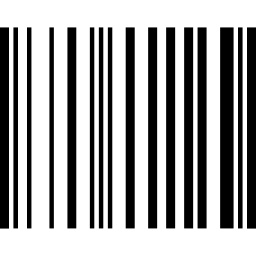
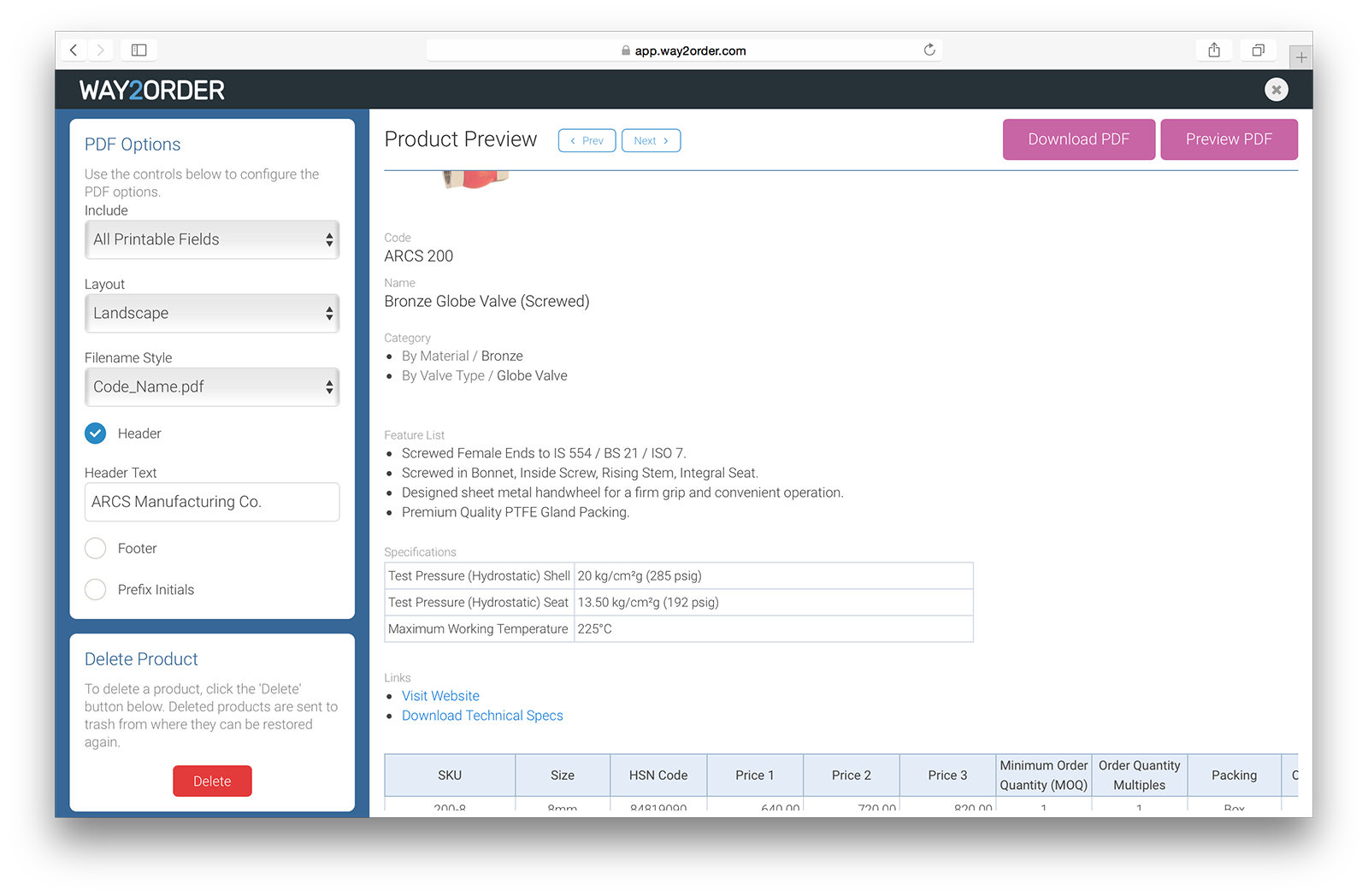
Add details to your product catalog & make it more informative.
You can define
+ Product Short Description
+ Product Features (as a bulleted list)
+ 2-Column Specification Table
+ Links to External URL's
Once your product details have been defined, you can generate pixel-perfect Product Datasheet PDF with just one click. You have complete control to include 'All Printable Fields' or 'Only Public Printable Fields'. Not only this, you can even reorder the sections both for preview & in the pdf's.
Sample Files
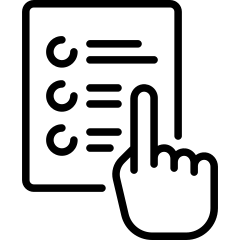
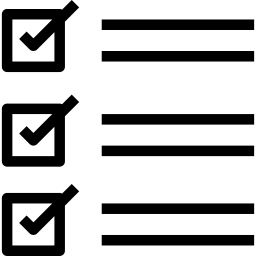
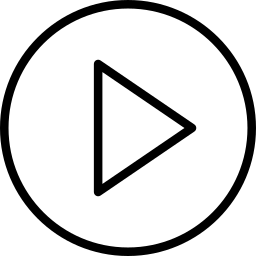
Way2Order brings a B2C styled ordering experience for your wholesale customers. Categories & Products can be viewed as both lists & thumbnails. Create custom badges to highlight new arrivals, hot selling & products on clearance sale etc. Further improve this experience with keypress search.
More Info
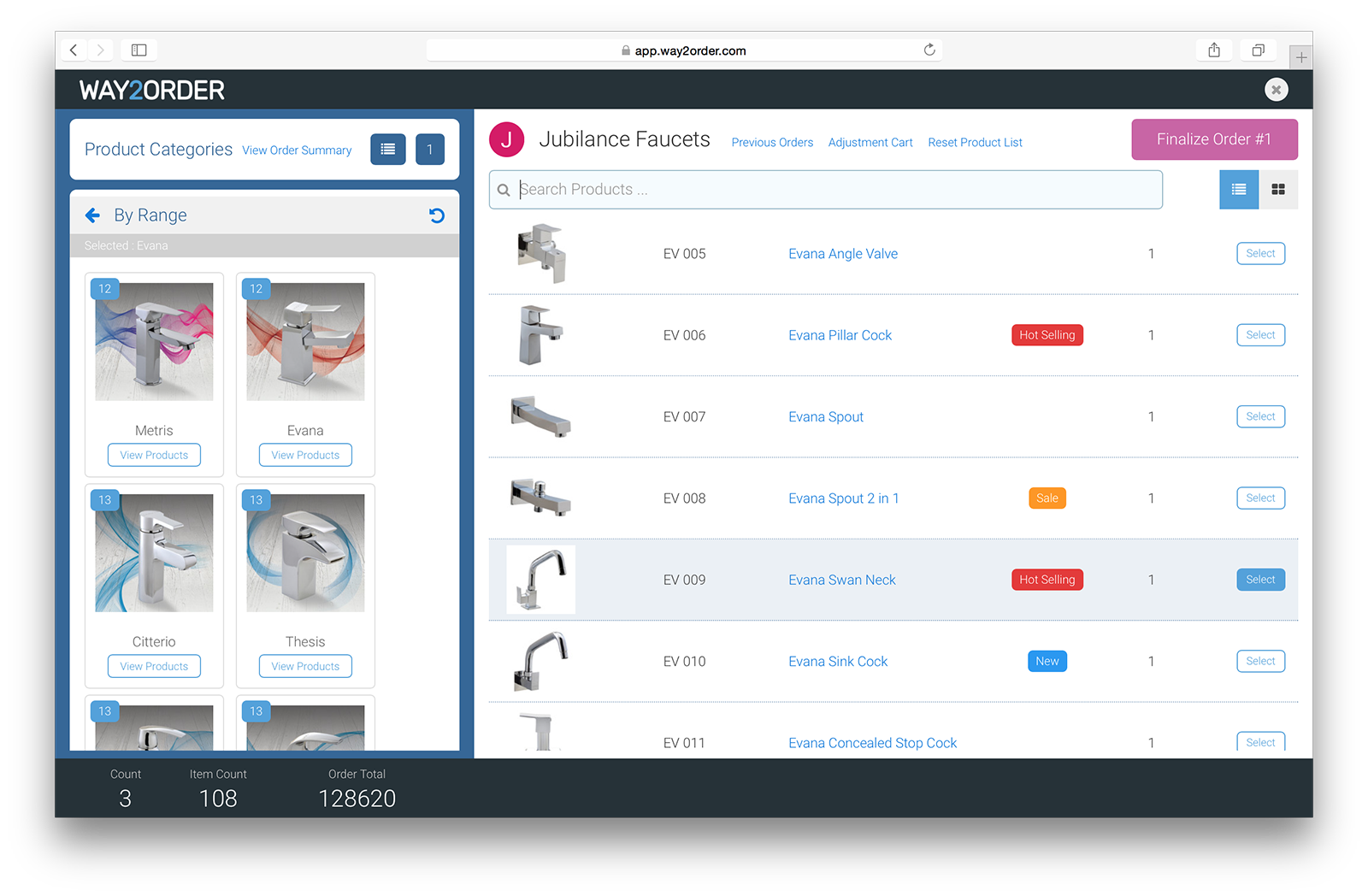
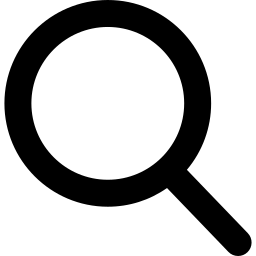
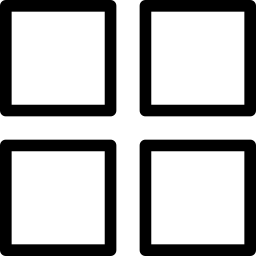
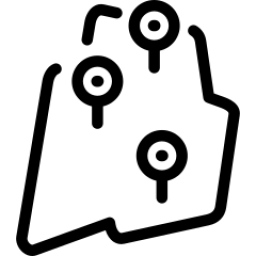
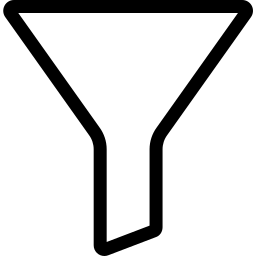
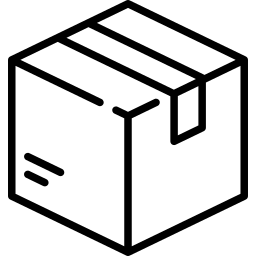
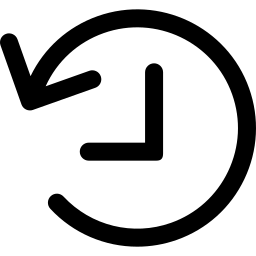
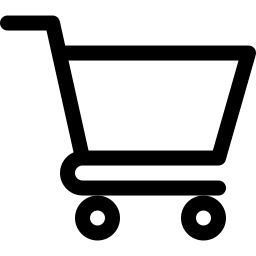
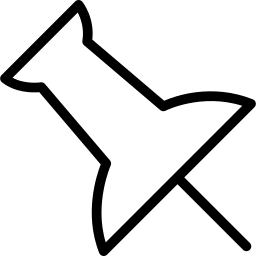
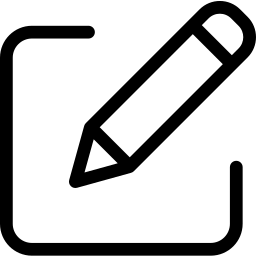
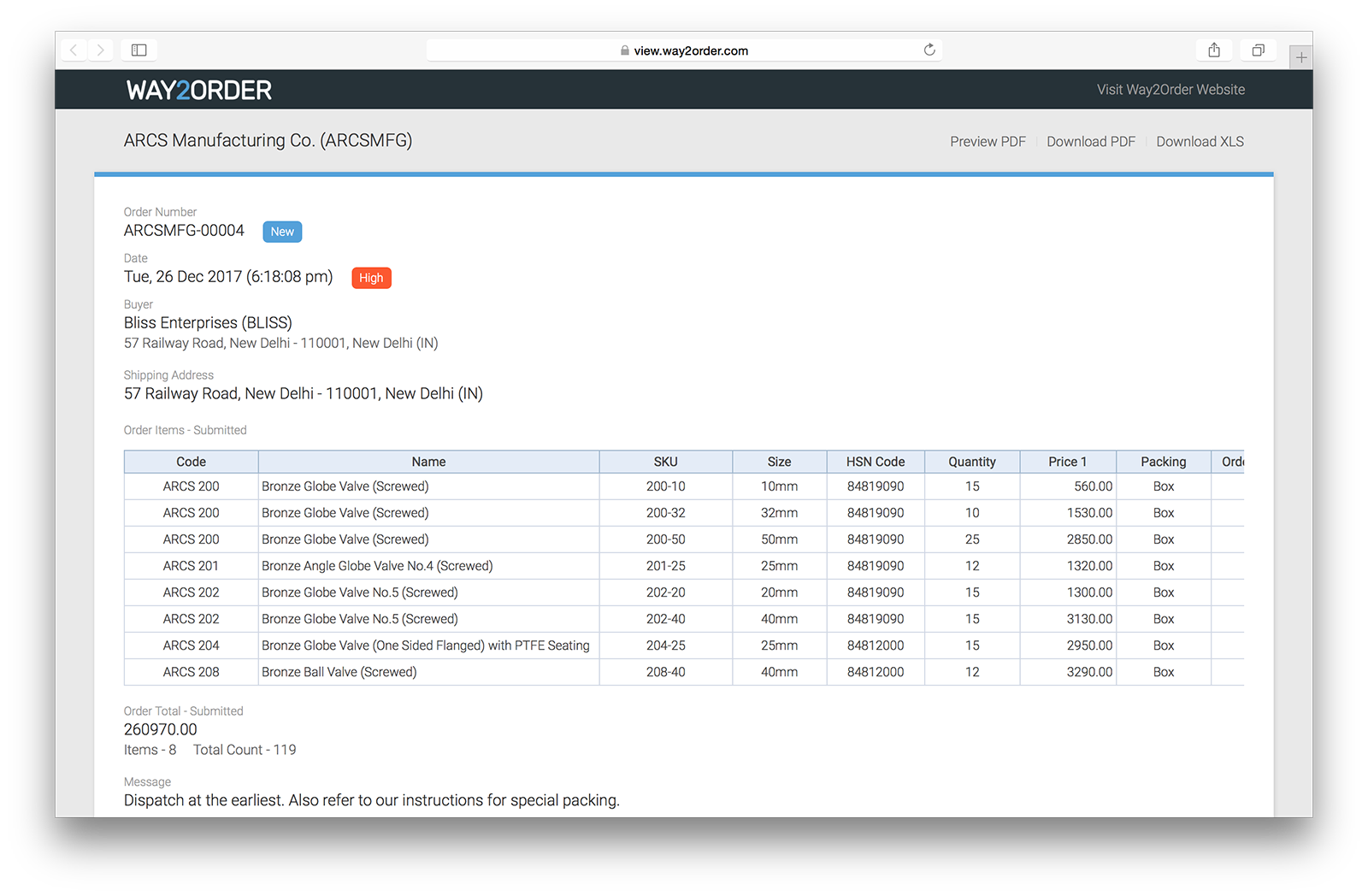
When a new order arrives, you receive a notification on your mobile & an email in your inbox. This email contains a link to preview the order directly in the browser, without logging in to the Way2Order platform. Simply click the link and the new order details are presented to you along with the message sent by your buyer.
This order preview page also contains direct links to download the order as a PDF or an XLS file. Click the links below to see how pixel perfect the order looks, in both these formats.
Also note that in XLS format, the formula (Quantity x Price = Total) is working for every line item.
Sample Files
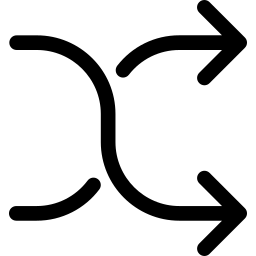
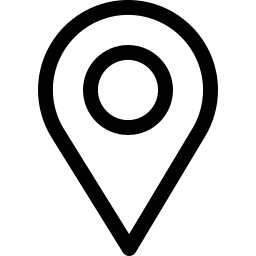
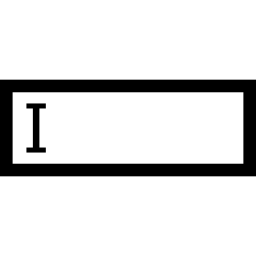

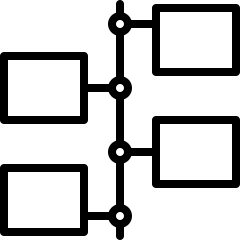
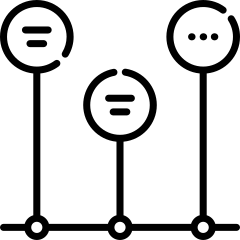
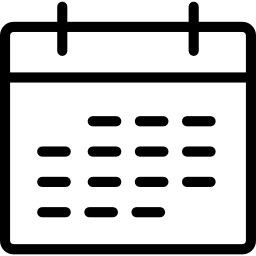
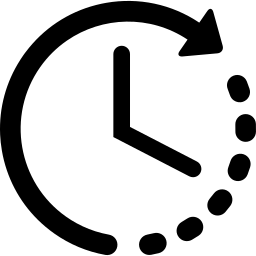
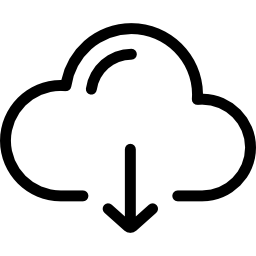
Not sure about the total quantity per product you require to fulfil any given orders? Our one-click Itemised Quantity Report helps you to solve this problem. Check the orders that are ready to be fulfilled & instantly get the totals on a per product per size basis for the items included in all the selected orders.
Sample Files
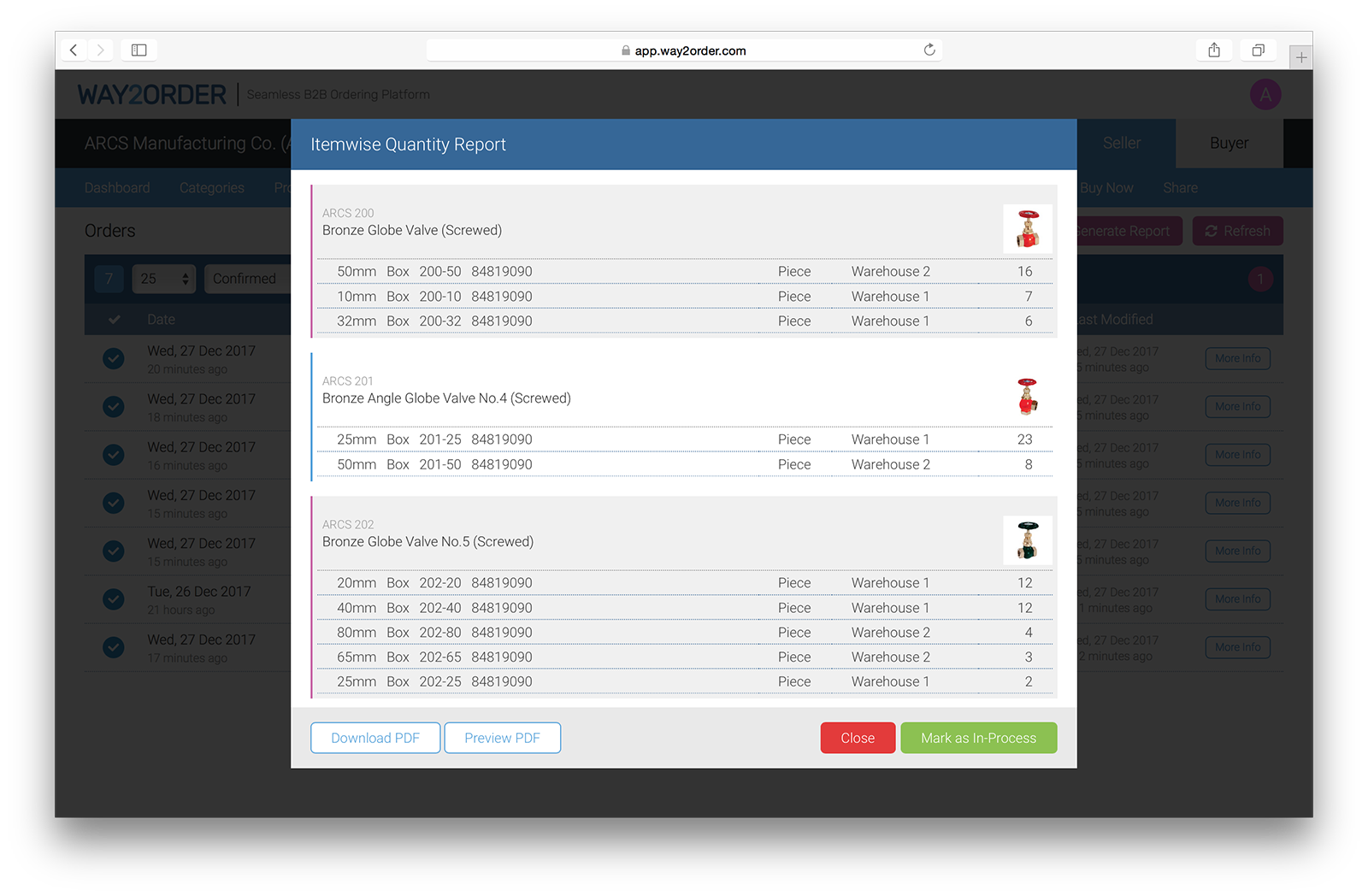
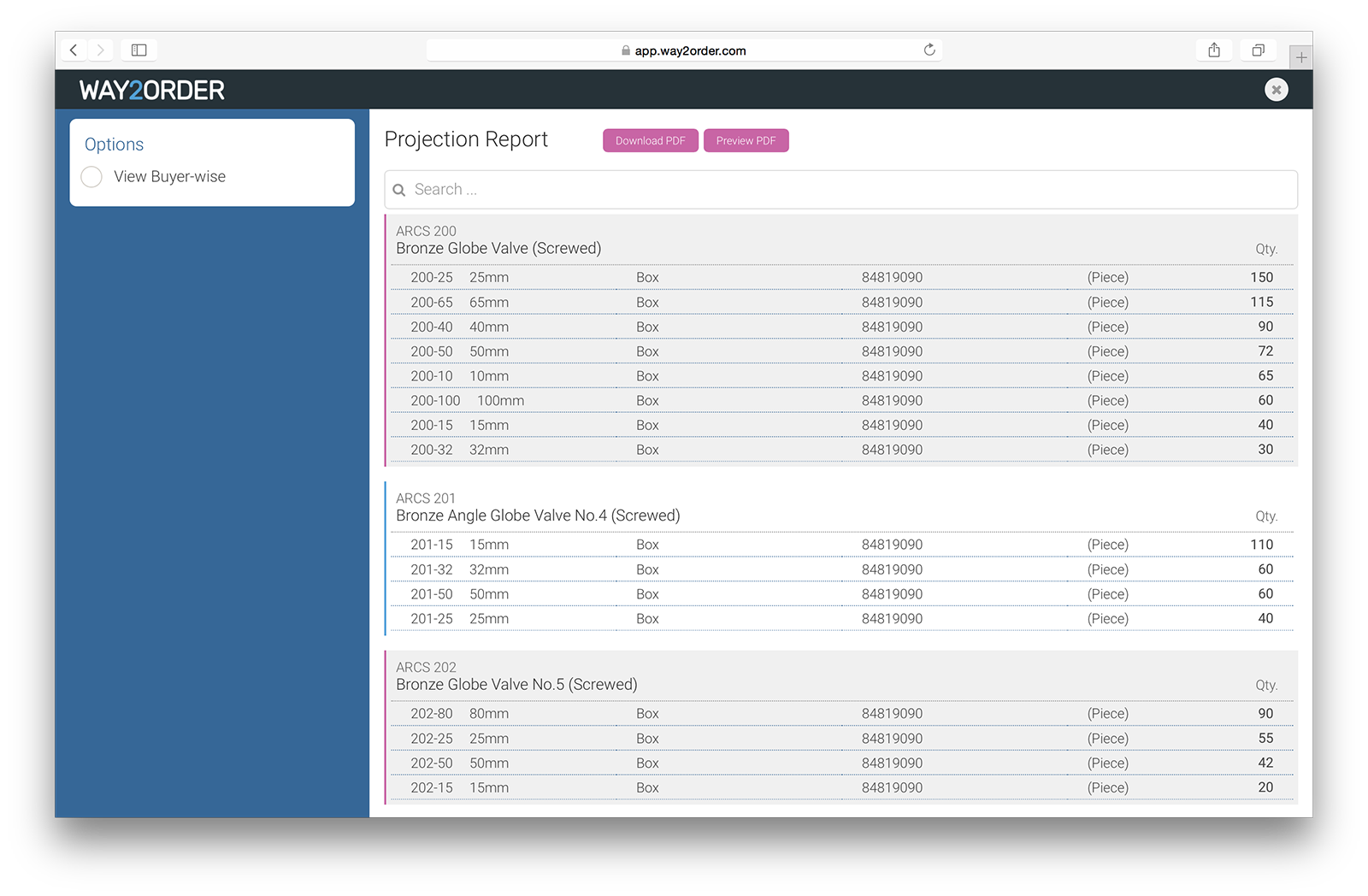
Your wholesale customers would be adding items to their order carts on a regular basis. Since any item added to the order cart is saved instantly, your wholesale customers can keep on adding items to the cart everyday but place order at their convenience once or twice a month, or as the case may be.
To enable you to make your production & purchase forecasts with confidence, our one-click projection report adds up the order carts of all your wholesale customers & lists the totals on a per product per size basis.
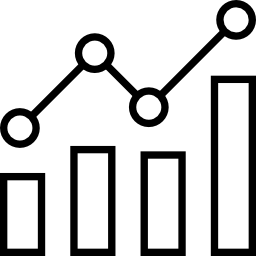


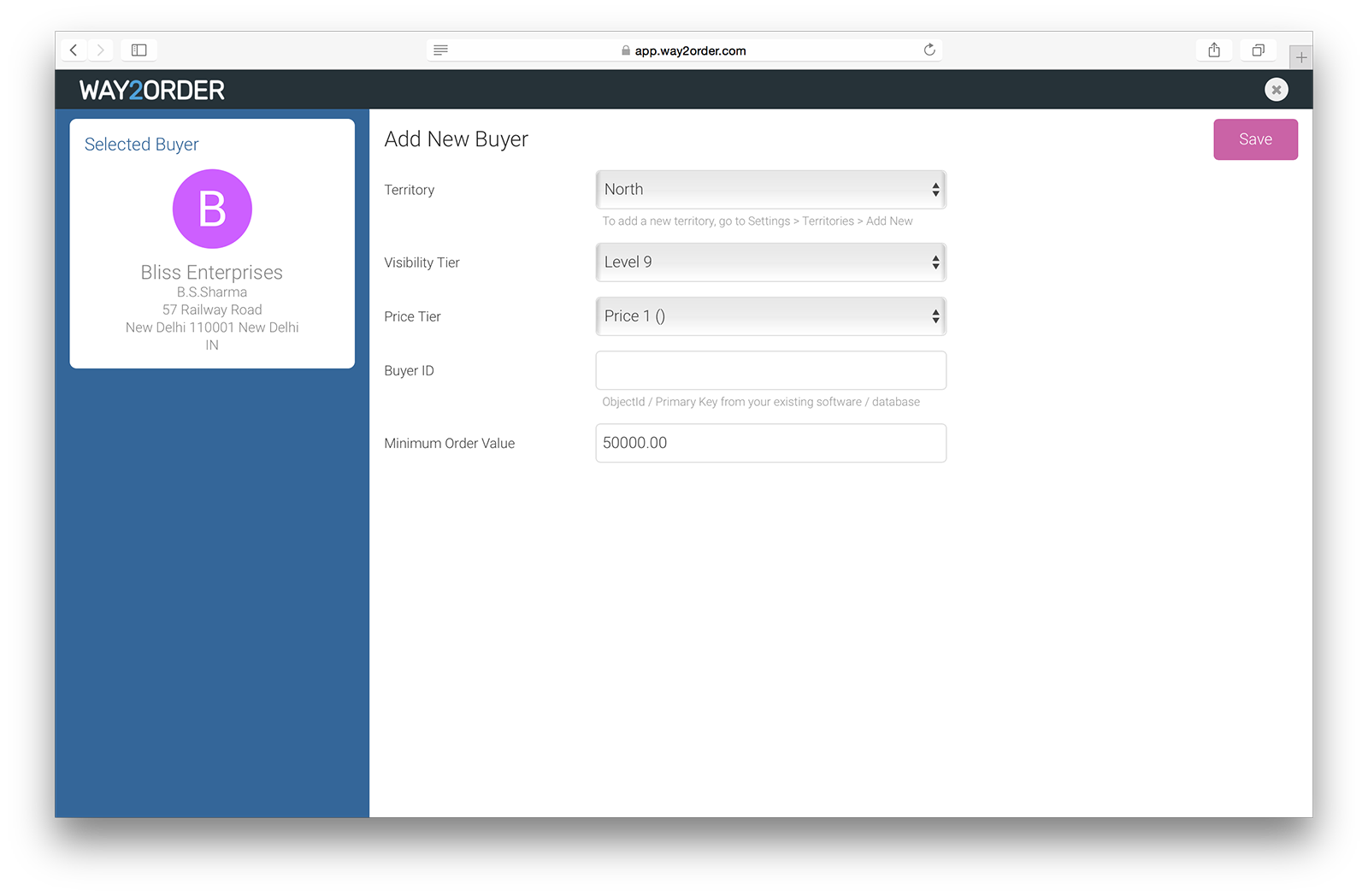
With Way2Order, you control what products & pricing your buyers see. You can define upto 25 different prices for every product and then assign a different price to different buyers. Minimum order value & the territory to which the buyer belongs can also be set. Based on the assigned territory, your buyers are automatically linked to your Sales Reps operating in that territory.
More Info
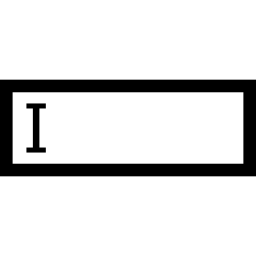
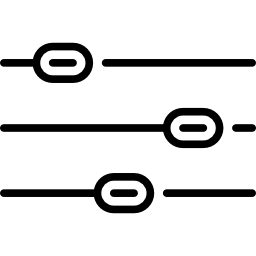
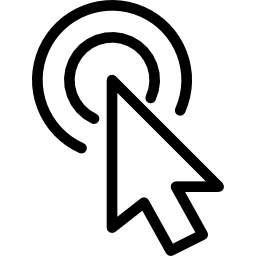

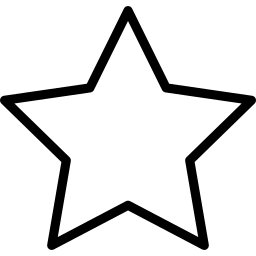
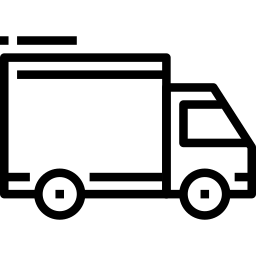
After setting your account on the Way2Order platform to start accepting orders, the first thing that you'll need to do is to invite your wholesale buyers. We provide you with our standard invitation template with your Company Name & your Way2Order App Code. Even your distributors are covered. The invitation template for distributors' highlights their Company Name & their Distributor Code.
On the Way2Order mobile apps, these invitations can be sent as a WhatsApp Message or an iMessage with just one tap.
We encourage you to share this invitation banner with your wholesale customers via WhatsApp, email or through social media platforms.
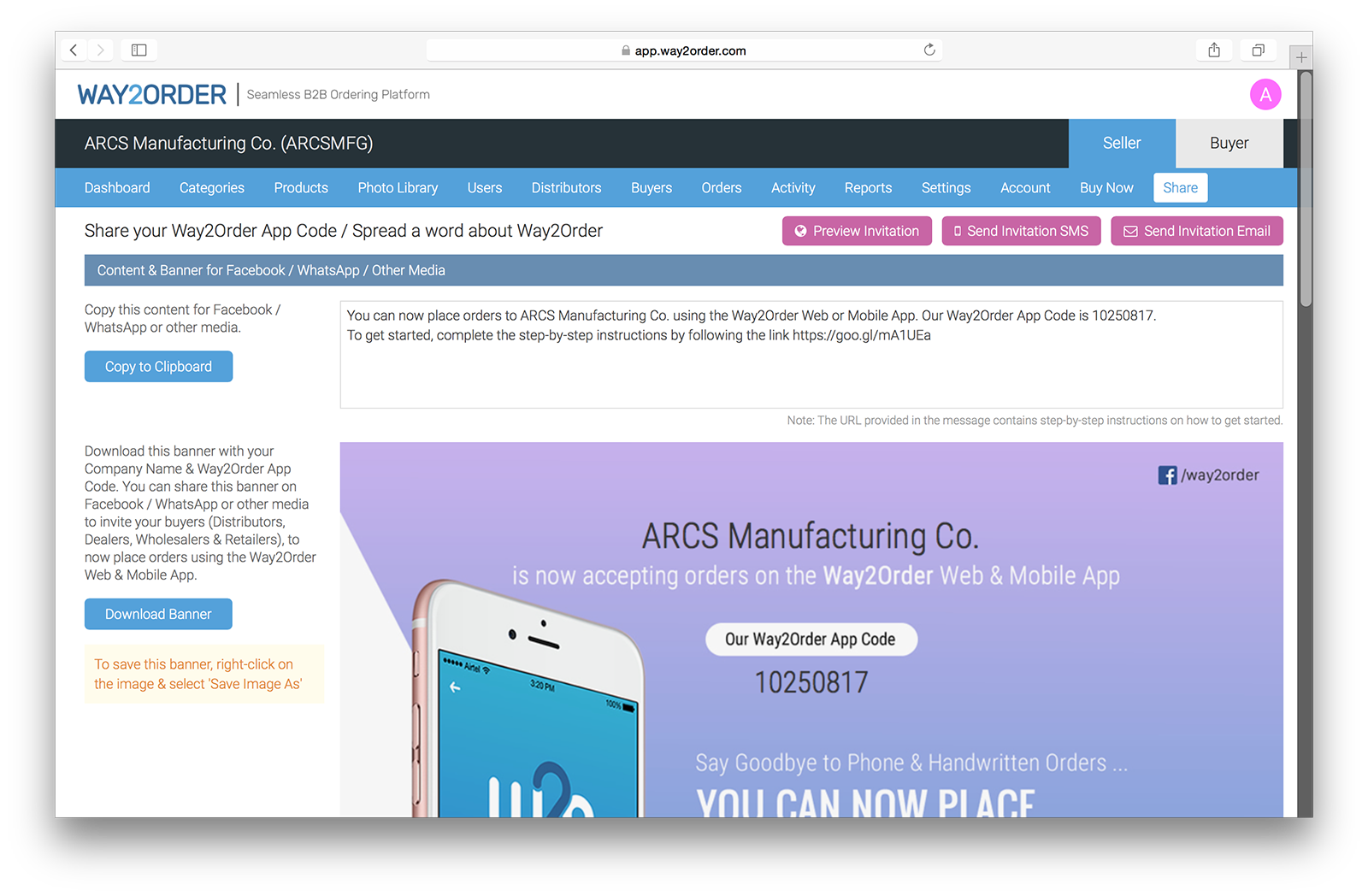
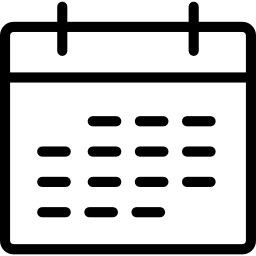
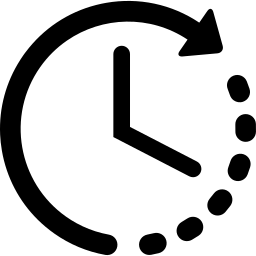
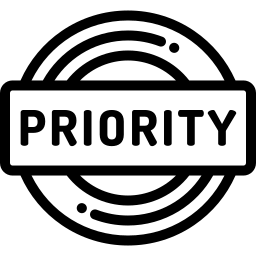

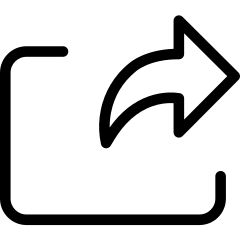
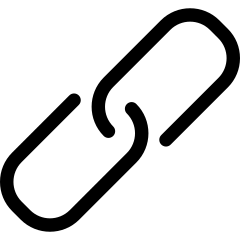
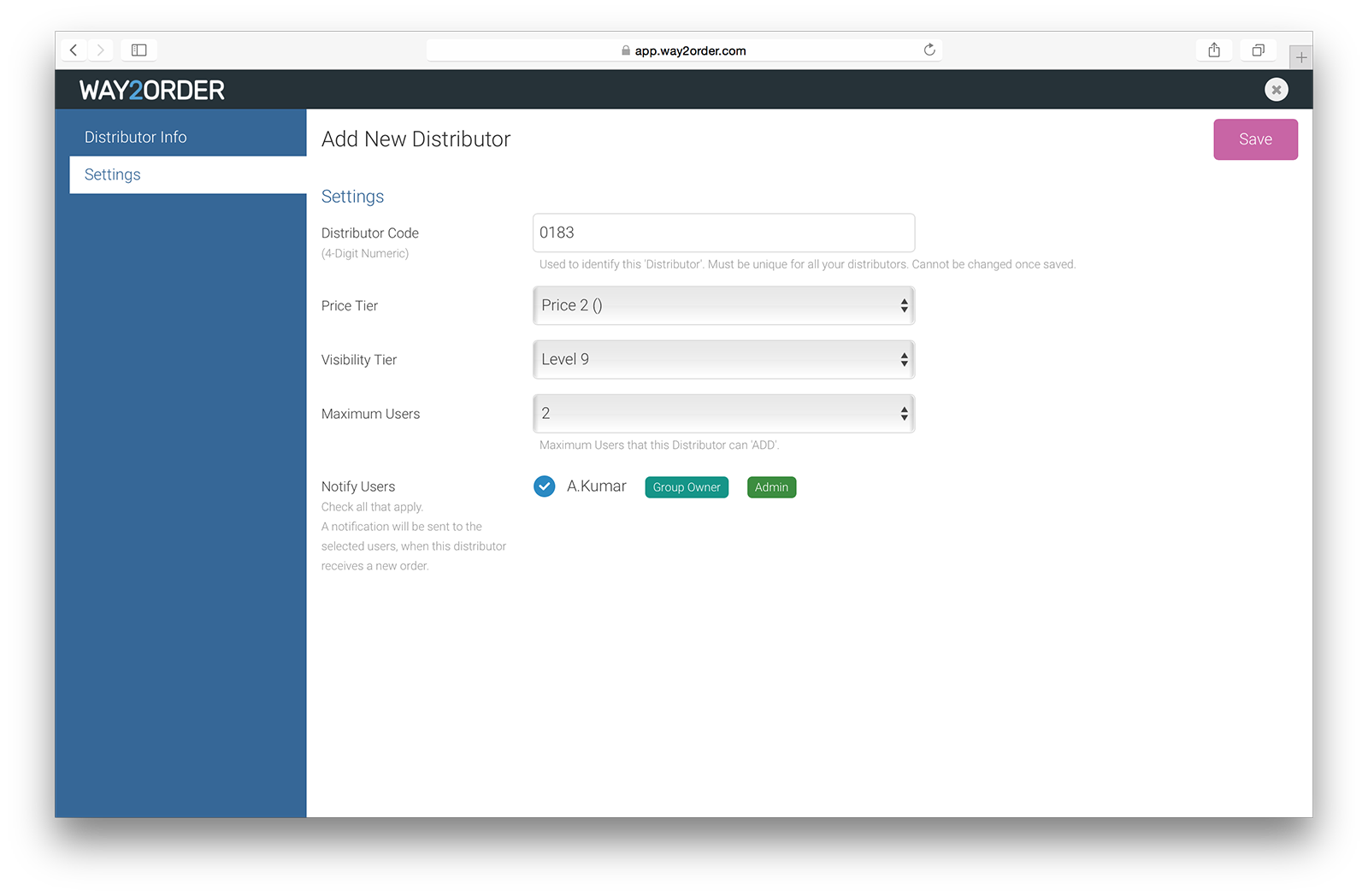
Your distributors can take full advantage of the Way2Order platform, while keeping their dealer network private and not visible to their 'Supplier' i.e. you. They are allotted their own 'Distributor Code', to enable their dealers to directly send request to them. They can generate 'Projection Report' for their own orders. Option to share the network with you, is also available to your distributor. The product catalog is managed by you. Your distributor is also your buyer & can also place an order to you using Way2Order.
More Info