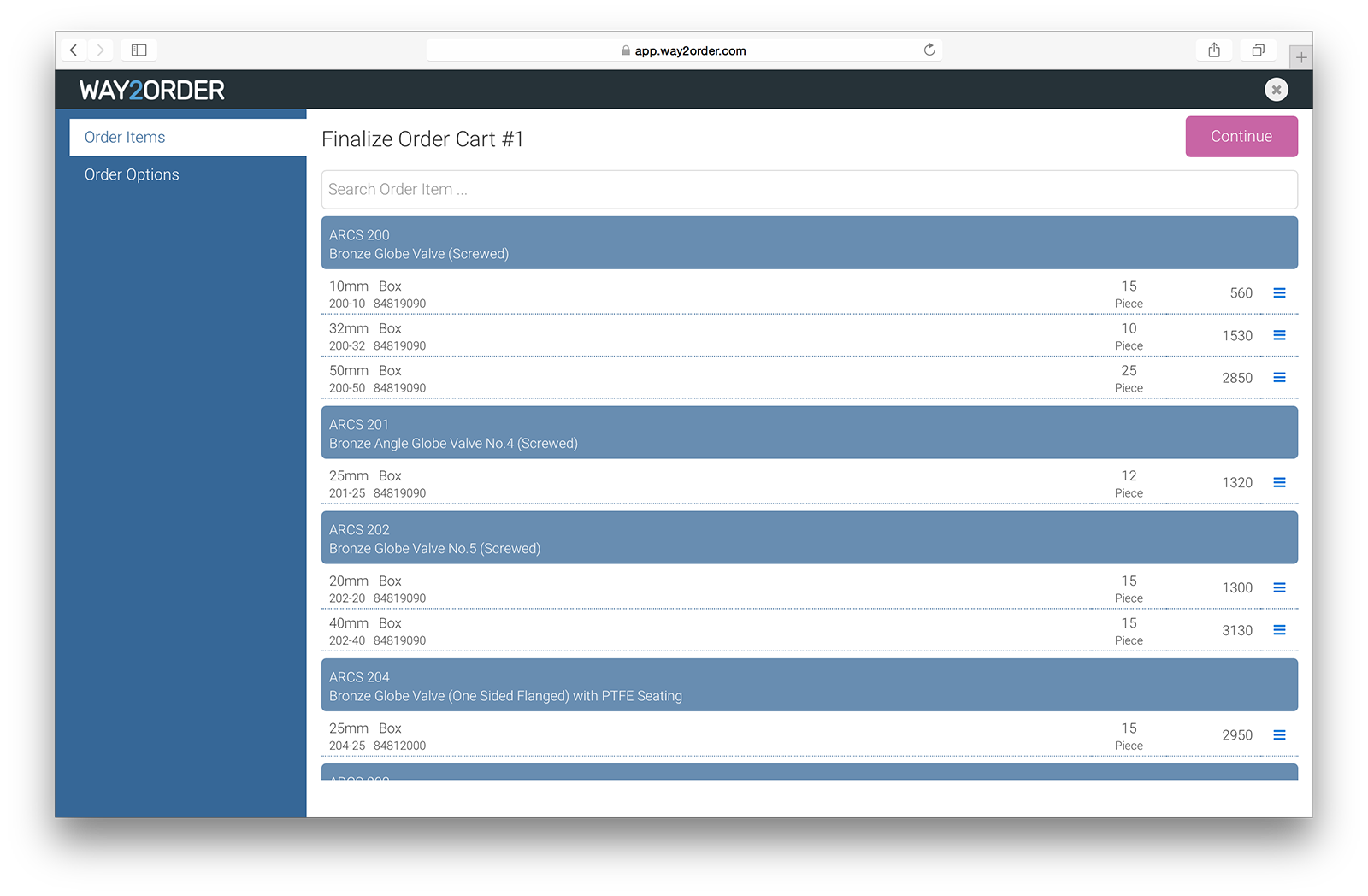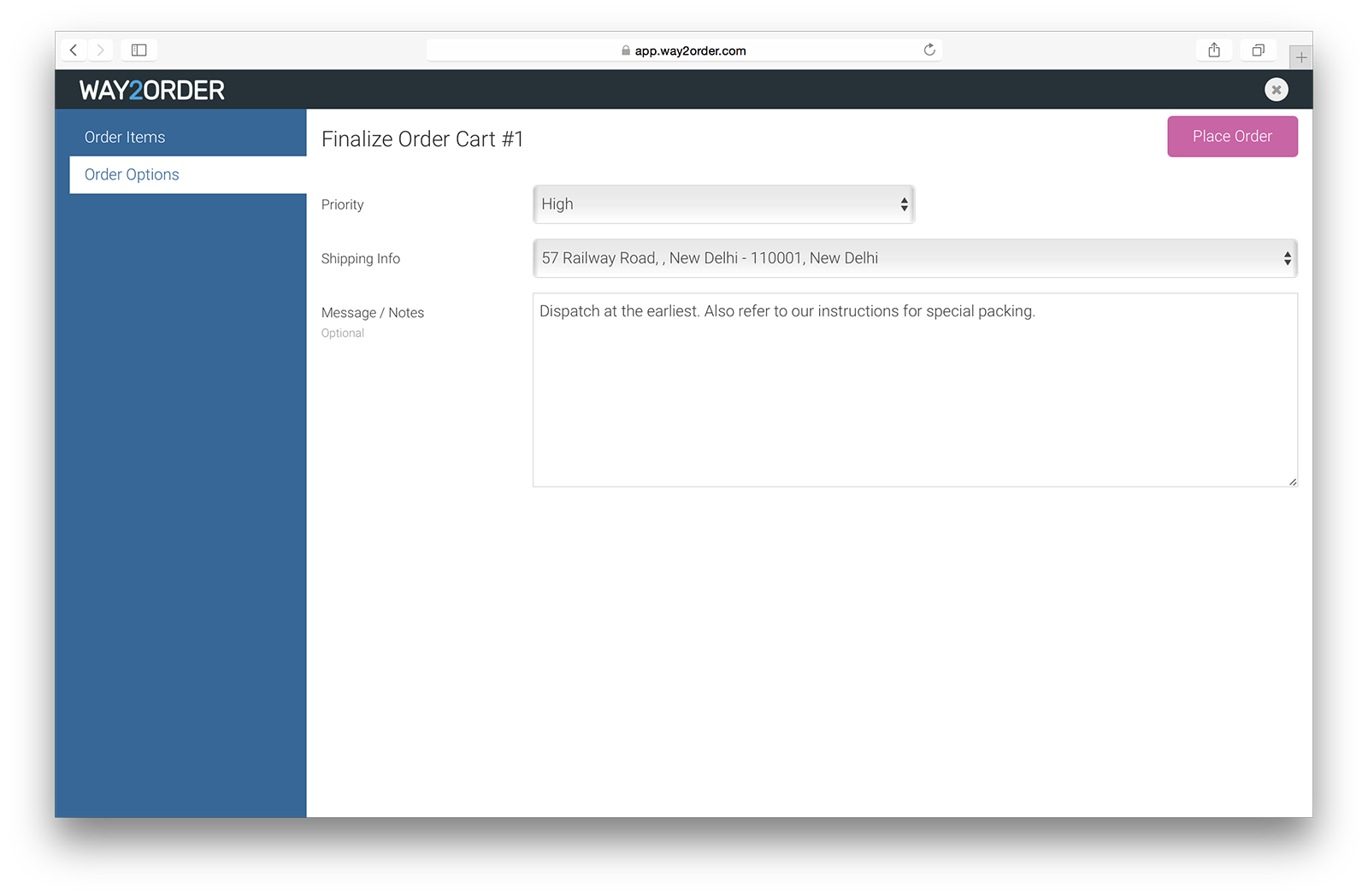The steps for 'Placing Orders' are the same from both web & mobile apps.
When you go to the 'Orders' section, you see a list of new orders (by default). You can view other orders by changing the options above the list.
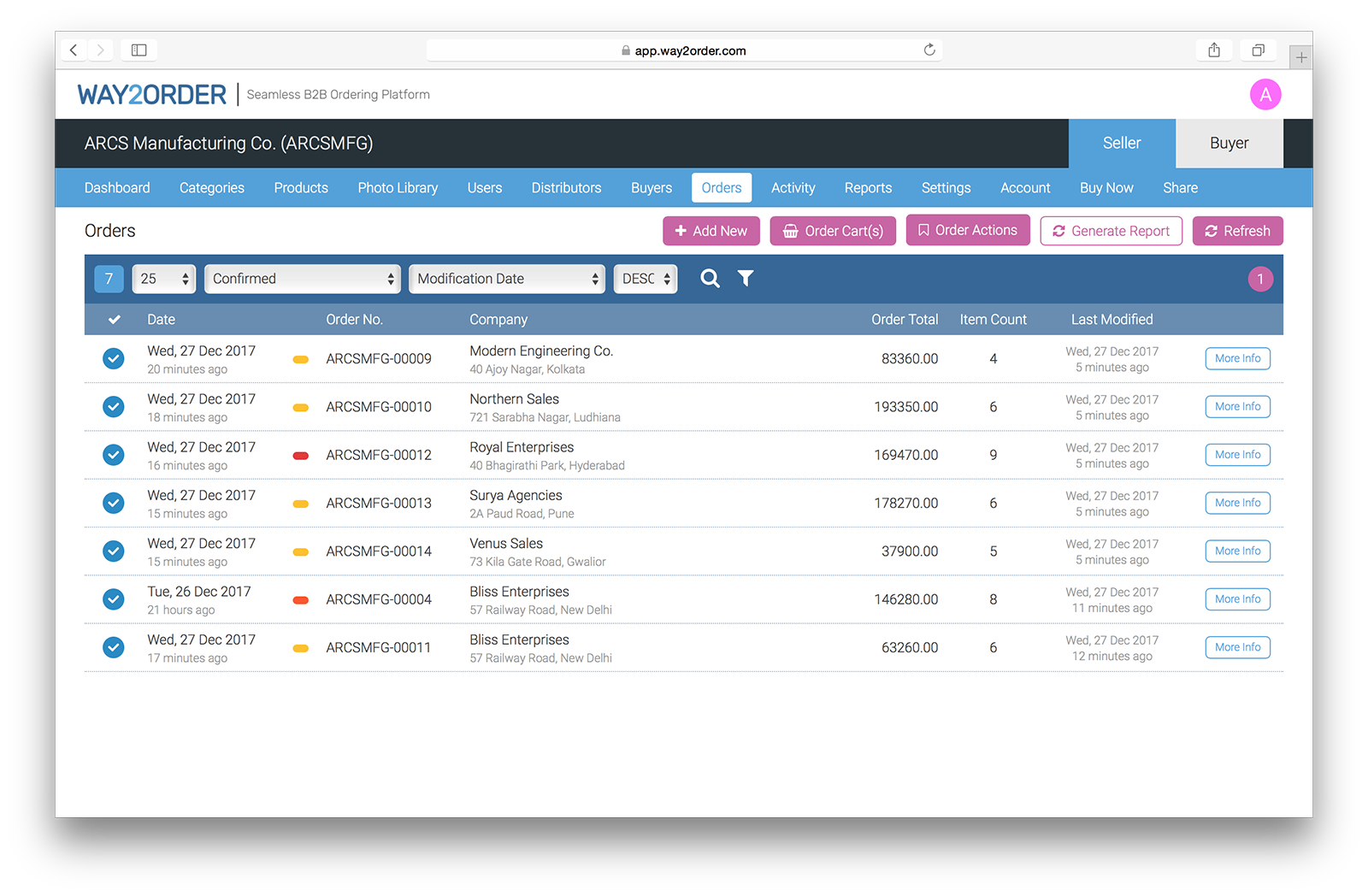
Click 'Add New Order' to add a new order. Buyers are shown a list of their 'Suppliers' & Suppliers (Sellers) are shown a list of their 'Buyers. Select accordingly to add a new order for that supplier or buyer.
On the web app, the order carts and list of products display on the same screen whereas on the mobile app you can use the tabs below to change these screens.

To add items to your cart, select the product & then enter in the value for the quantity or use the '+' & '-' buttons. Click or tap 'Add to Order' when done. The item is added to the cart & your cart is saved in real-time. Even if you close or logout of the app, the items will remain in your cart. If the item you are adding to your cart is already present in the cart, then that item is updated & the new quantity is added to the quantity already in the cart.
The item is added to the selected order cart. There are 3 Order Carts in total.
Once an item is added to the cart, you can edit it's quantity, remove it from the cart or move it to the other 2 order carts.
When you are finished adding items to the cart, you can finalise that cart. This gives you another chance to view your order before submitting it. In step 2 of finalisation, you can set the 'Order Priority', 'Shipping Address' & your 'Message' & you can 'Place Order' after this.
The order cart is locked when it is being finalised by any user. Other users cannot edit or interact with this cart till such time the finalisation completes or is cancelled. The cart is locked for 15 minutes & can be unlocked by the other users after this period.