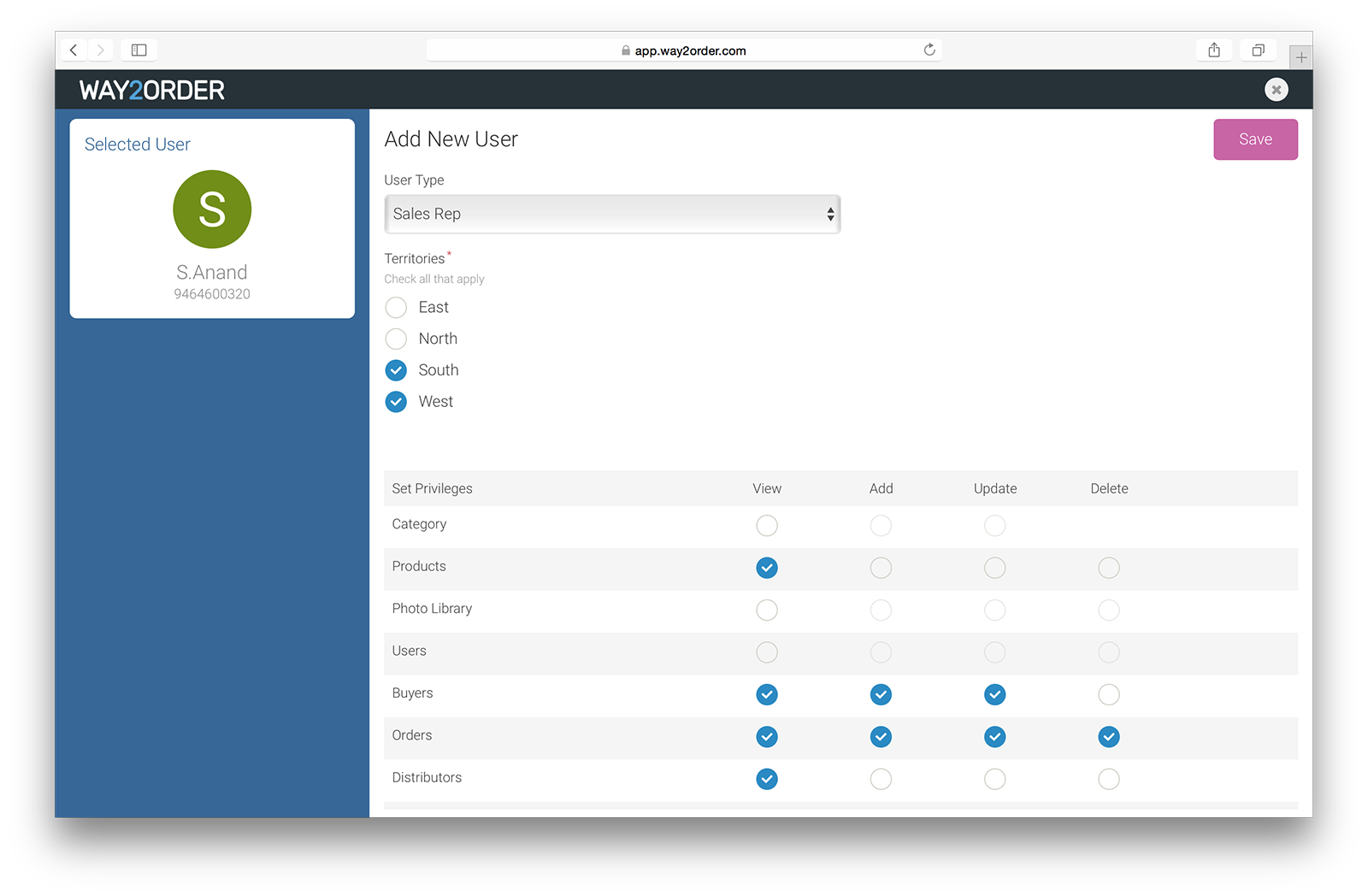Territories act as a connecting link between your Sales Reps and your Buyers. Territories also enable you view the breakup your orders based on the geographical region.
Territories are available in the 'Settings' section. To add a new territory, click the button 'Add New' & then define the territory name.
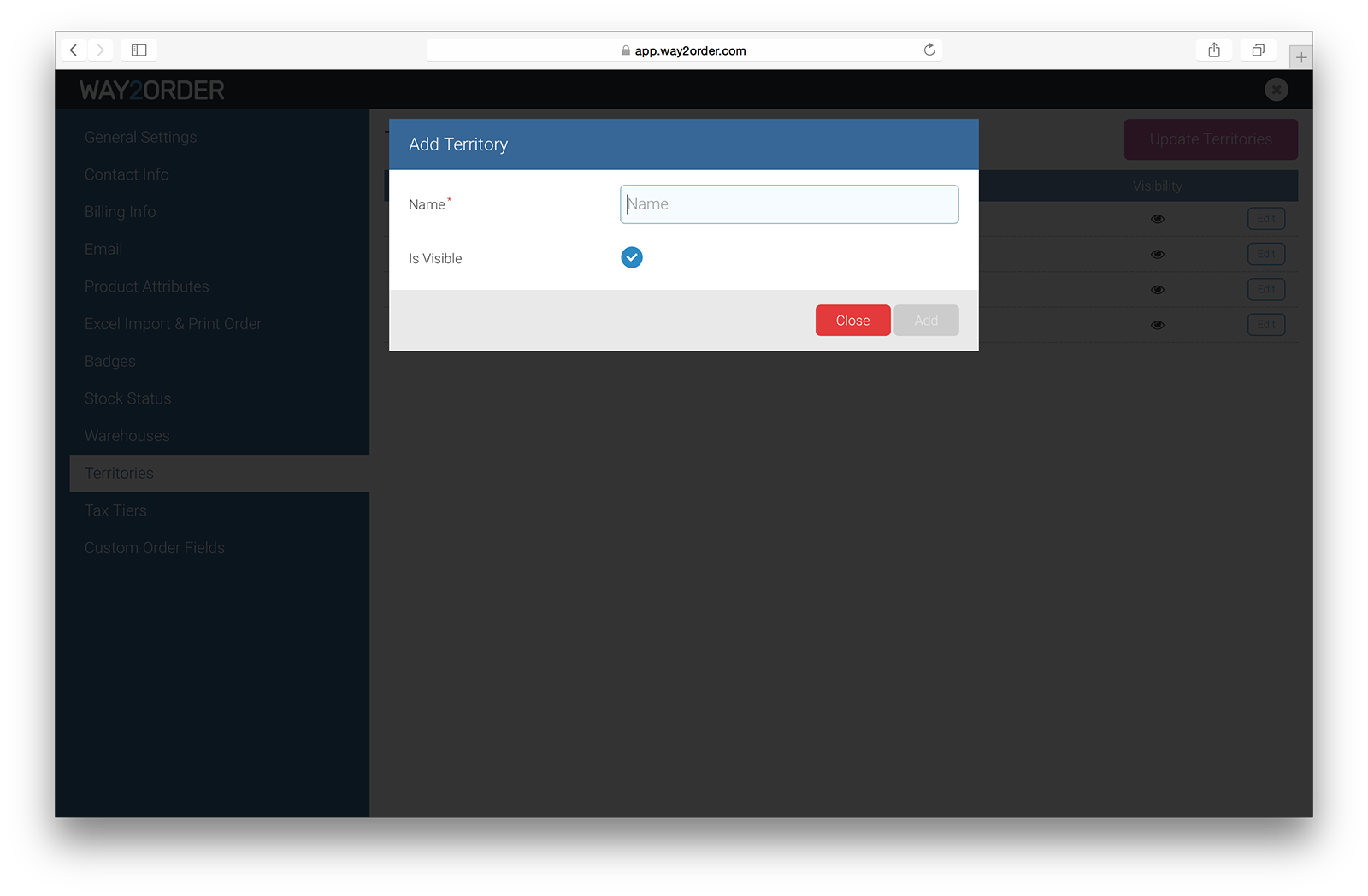
Territory once defined cannot be deleted.
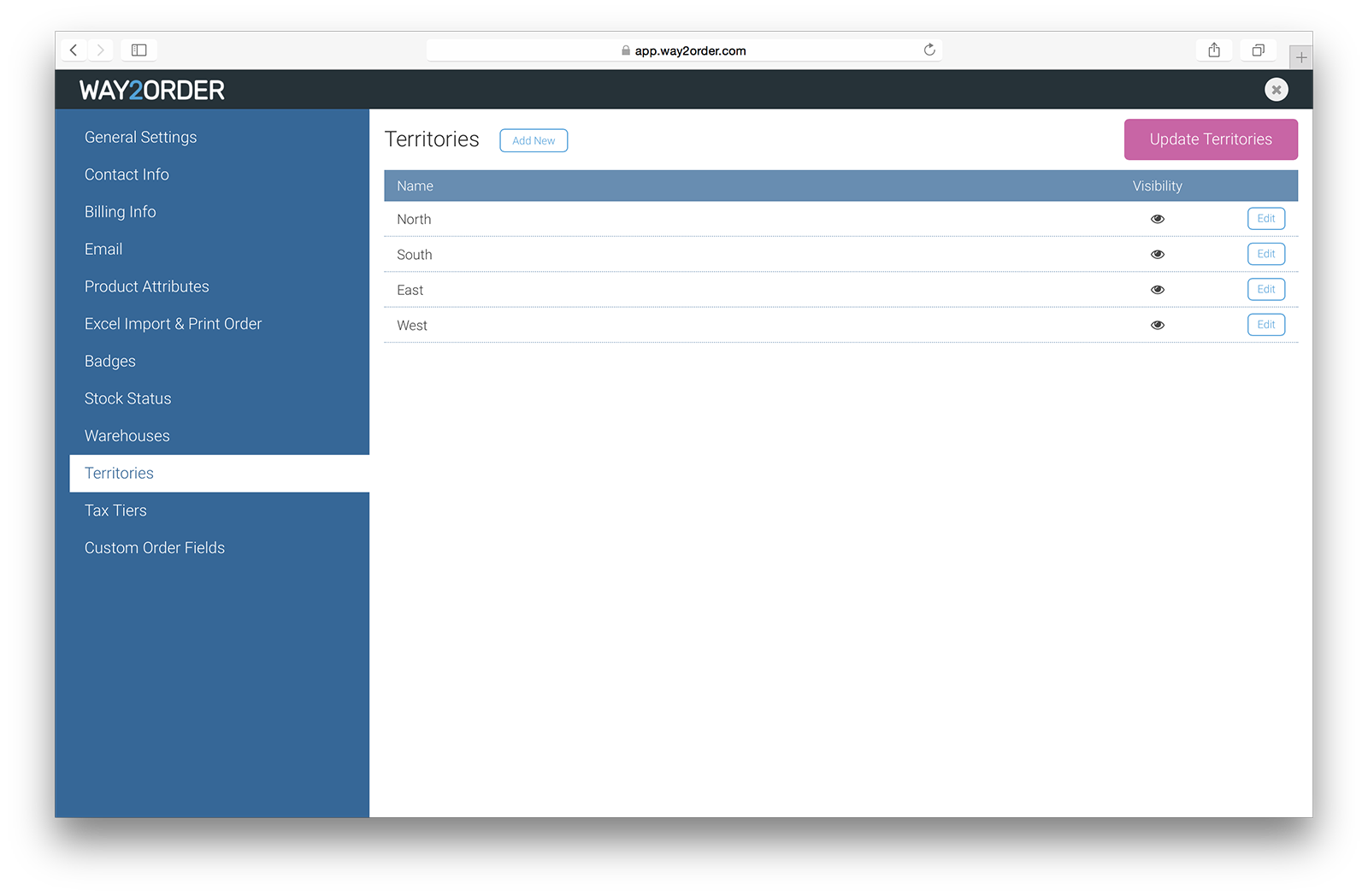
When you approve your Buyers Request to place orders, you can set the territory to which this buyer belongs. By doing this you link this buyer to all your Sales Reps who operate in that region. By linking this, your Sales Reps are now kept in the loop and receive a notification whenever this buyer places or cancels an order.
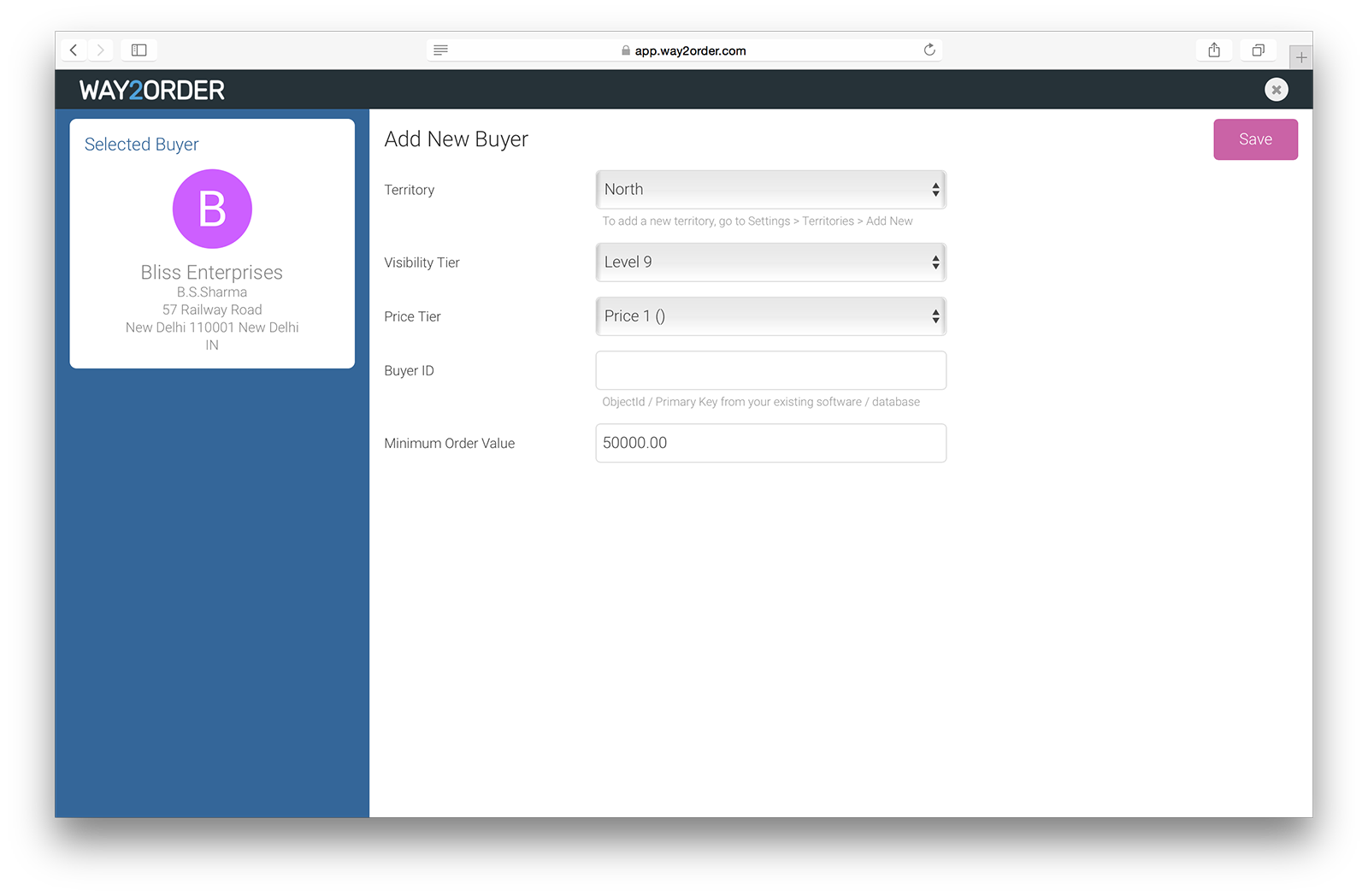
When you add a new user as a Sales Rep, you can assign the territories in which this sales rep is going to operate. By doing this you link this sales rep to all your buyers in those territories. By linking this, your Sales Rep is now kept in the loop and receives a notification whenever any buyer in these territories, places or cancels an order.