You can define the warehouse where a particular size of your product is stored. The best way to do this is to include this data in the Excel file used to import products. Both itemised quantity report & projection report list the warehouse details which helps you in fulfilling your orders quickly.
Warehouses are available in the 'Settings' section. To add a new warehouse, click the button 'Add New' & then define the warehouse name.
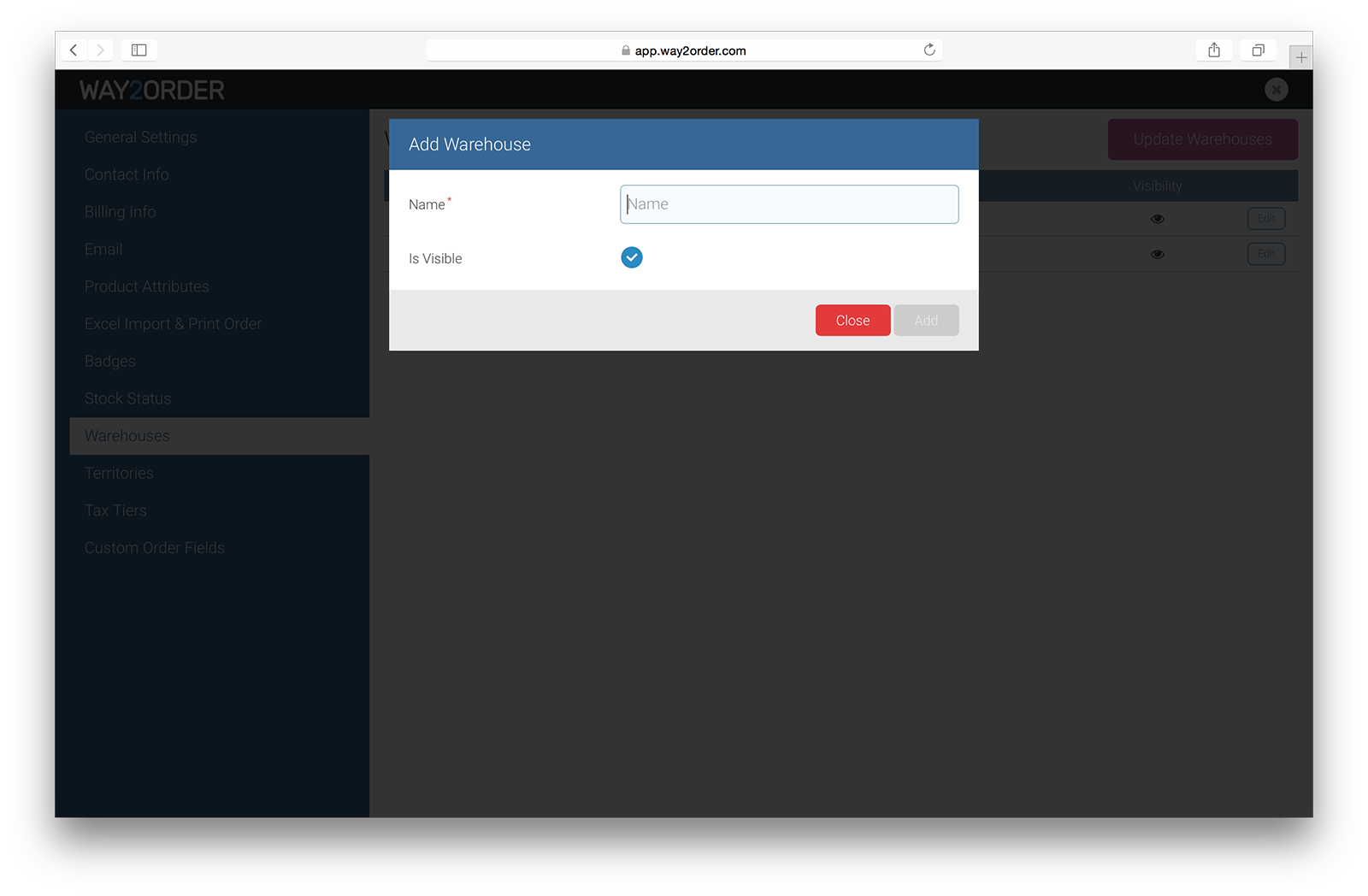
Warehouse once defined cannot be deleted.
Toggle warehouse visibility to display or remove a warehouse from all the products. These changes take effect only after you publish your product data.