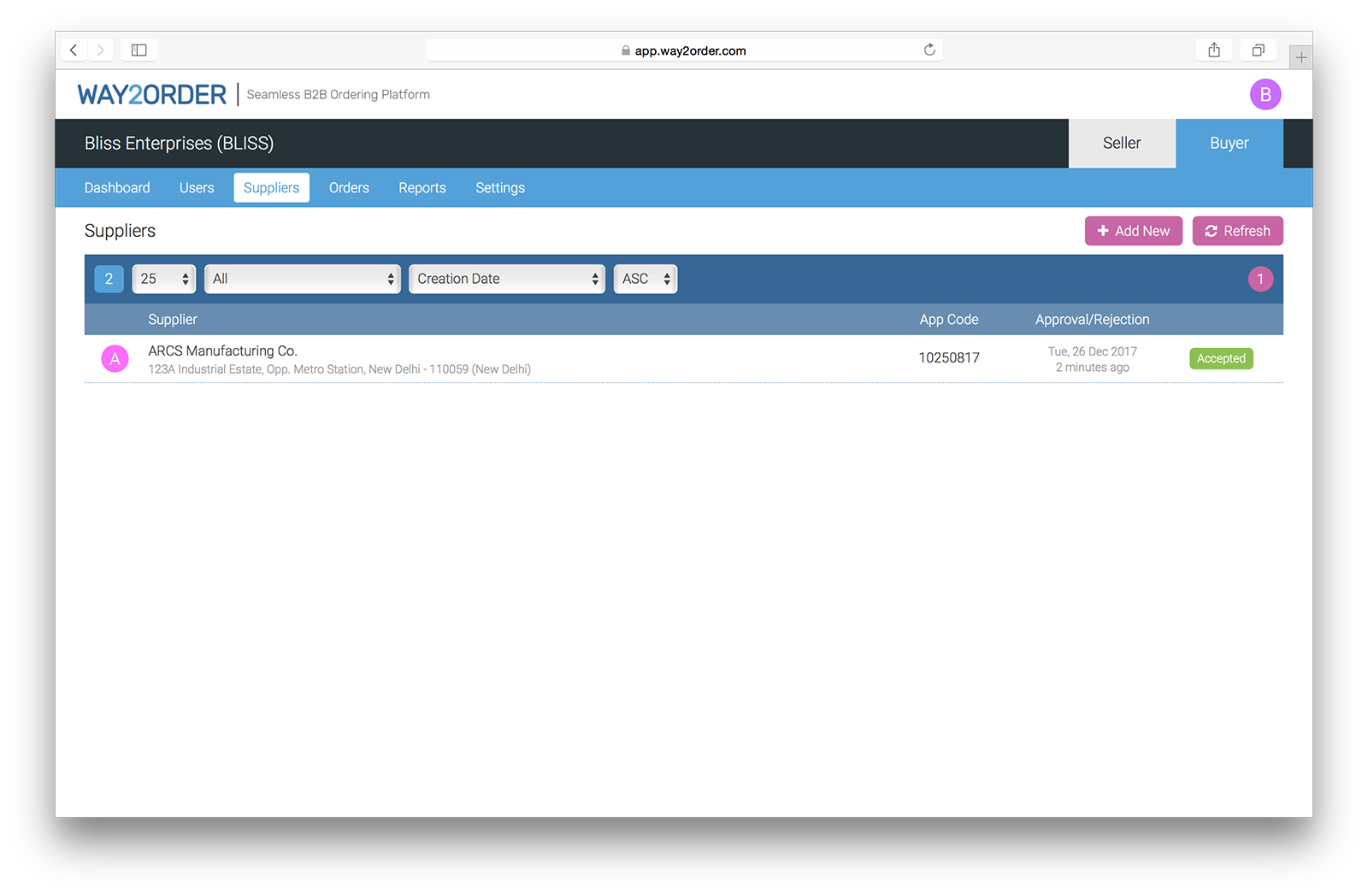To start placing orders on the Way2Order platform, you have to add your 'Supplier'. Your 'Supplier' should be a 'Seller' on the Way2Order platform and you should know your Supplier's Way2Order App Code.
If you have received an invitation from your supplier to place orders, then that invitation should contain your Supplier's Way2Order App Code.
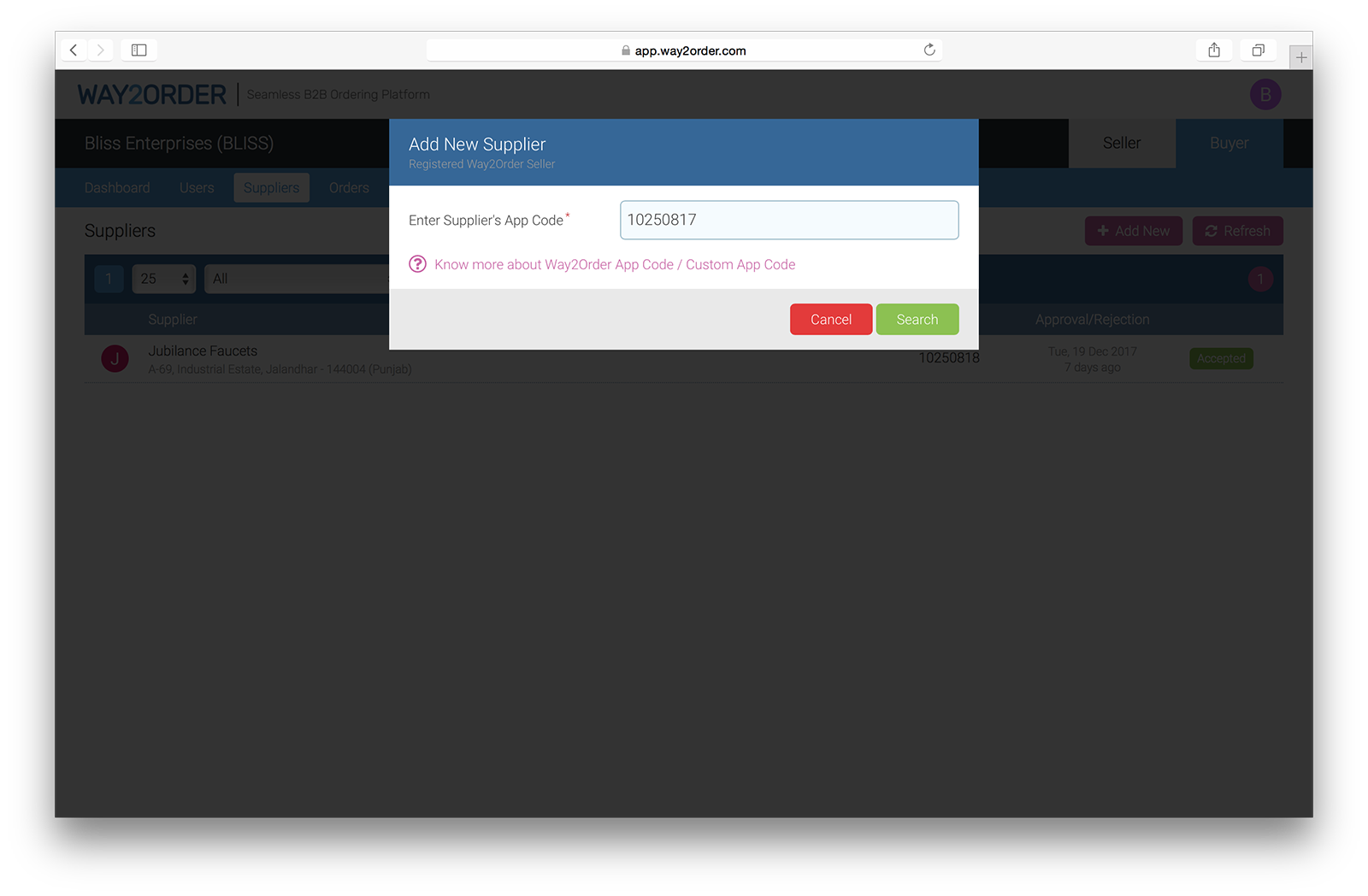
If the 'Supplier App Code' you entered in the previous step is correct, you should see the supplier information. To request approval to place orders, click the 'Request Approval' button.
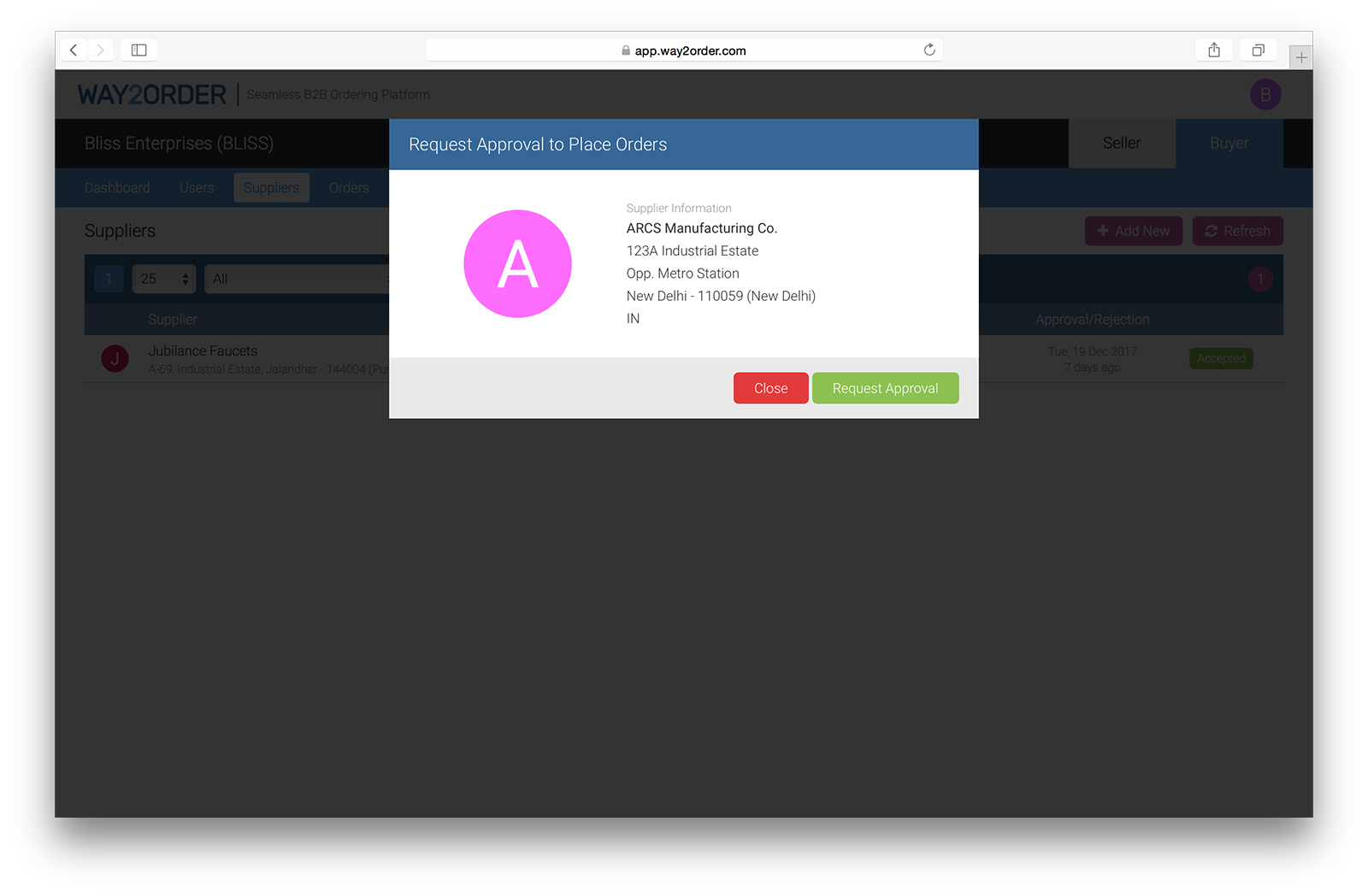
A default message is already entered in for you. You can write your custom message and send a request to your supplier.
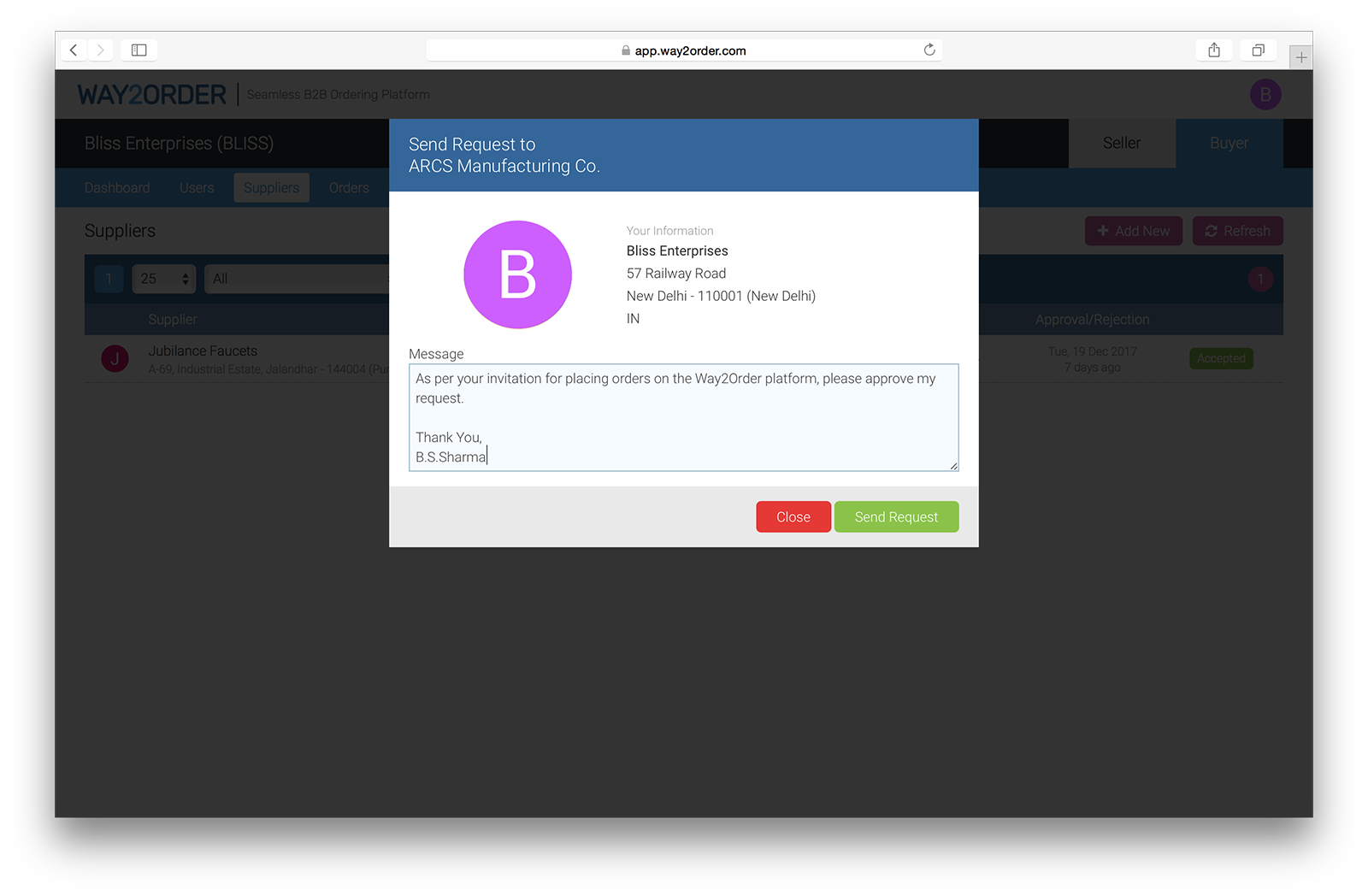
Once your supplier approves you as a buyer, you can browse your supplier's product catalog & start placing orders using the Way2Order Web or Mobile App (for Android & iOS)